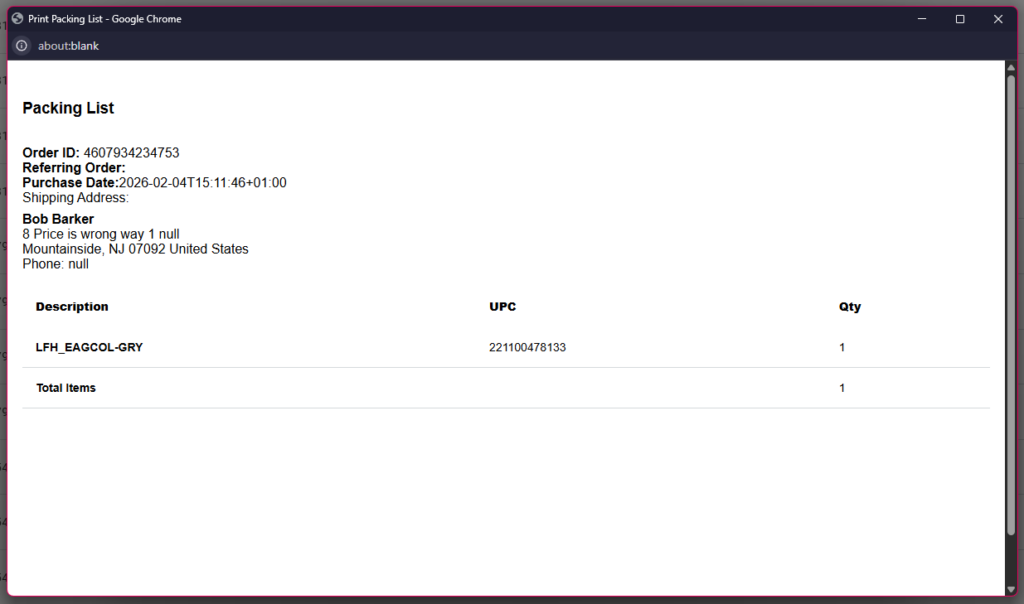The simple process of printing a packing list in OMNI apps is demonstrated in this video.
For any ambiguities or additional questions, please, contact us directly.
A) Steps to print a packing list
- Go to the main menu.

- Select “Order View”
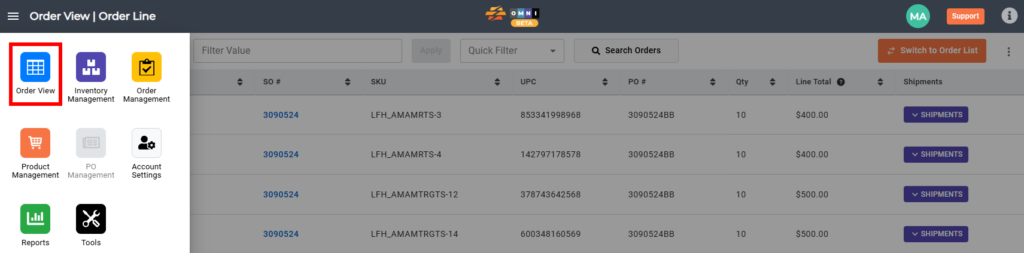
- Click SO# with left mouse click to open Order Details
- Click the “Packing list” command button at the top of the preview popup window

- Ctrl+P to print