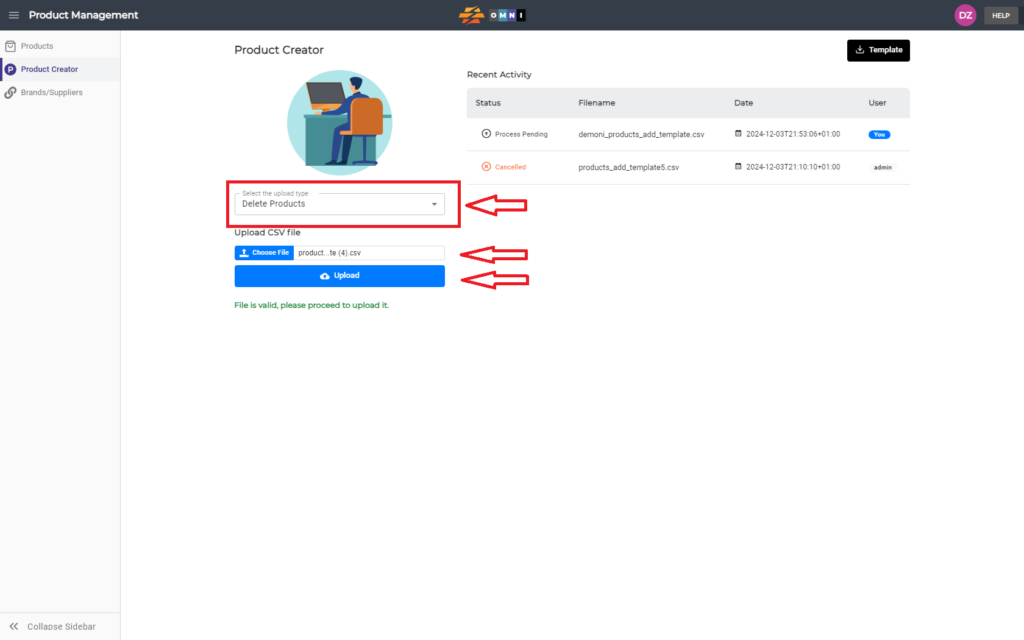OMNI is an app that provides tools for adding and editing data, as well as deleting products from the warehouse database, using CSV templates. The simple process of deleting a product is demonstrated in this video.
For any ambiguities or additional questions, please, contact us directly.
A) Enter to Product Management
- Go to the main menu
- Select “Order Management”
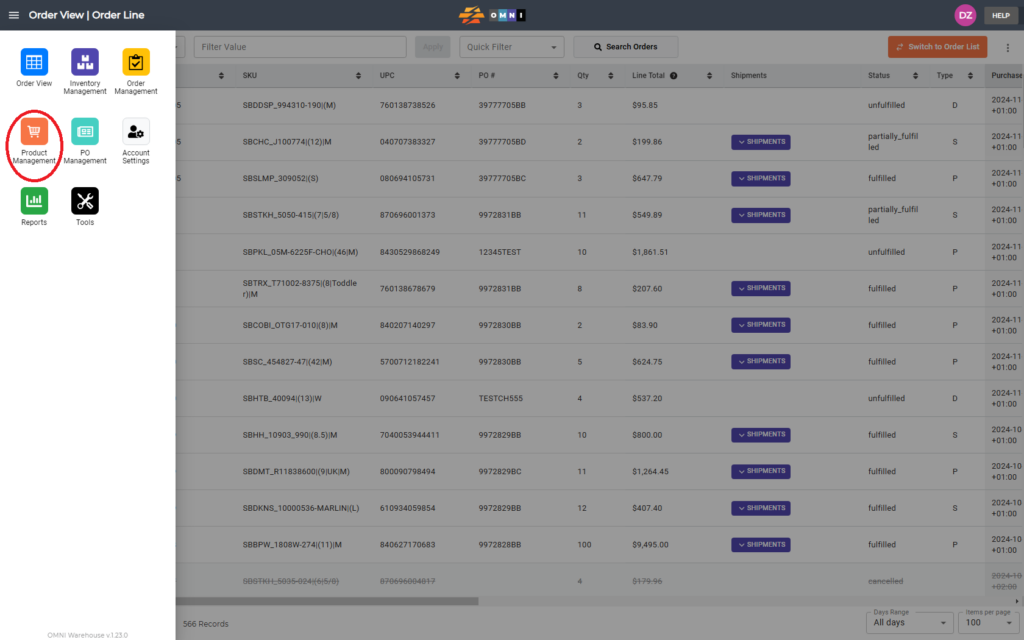
B) Steps to delete products
- Select the “Product Creator” submenu
- Download the template for deleting products by pressing the “Template” command button, and from the dropdown menu select “Delete Products
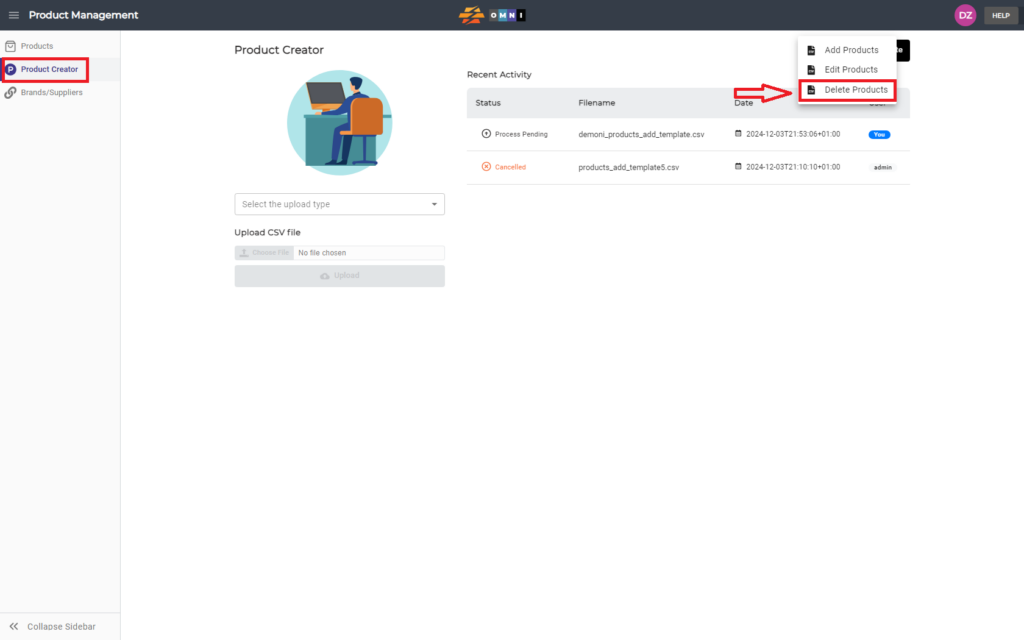
- Open the file in Excel or Libre Office
- Put the UPC of the product you want to delete in the first column
- Save changes in *.csv file format
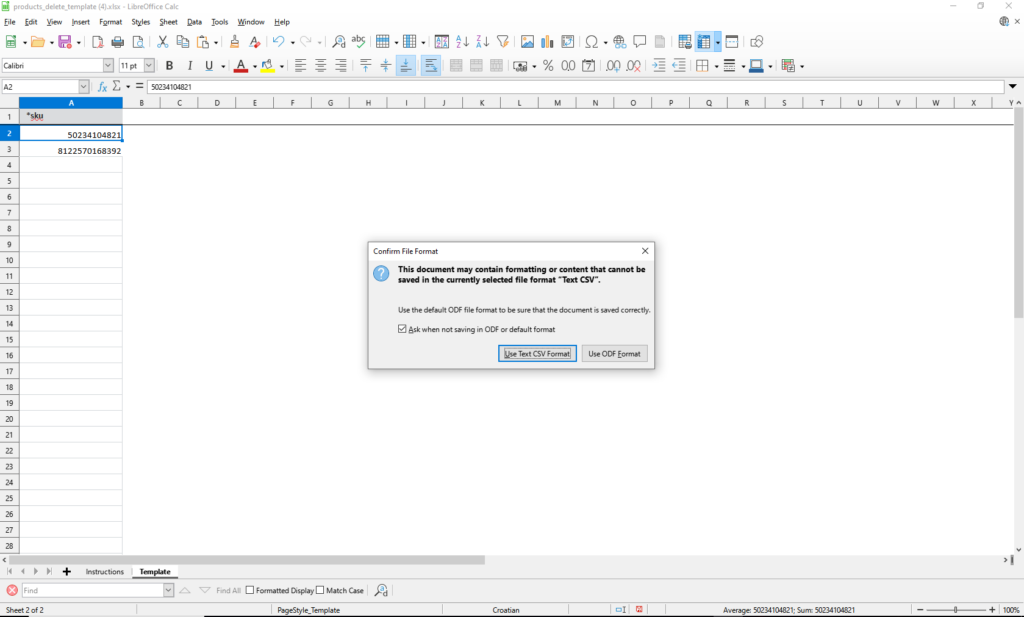
- Back to the “Product Manager
- Select upload type
- Press “Choose file” to open browser windows and pick the file
- If the file is valid you get a message about it
- Press the “Upload” command button and upload the file