1. Go to the main menu
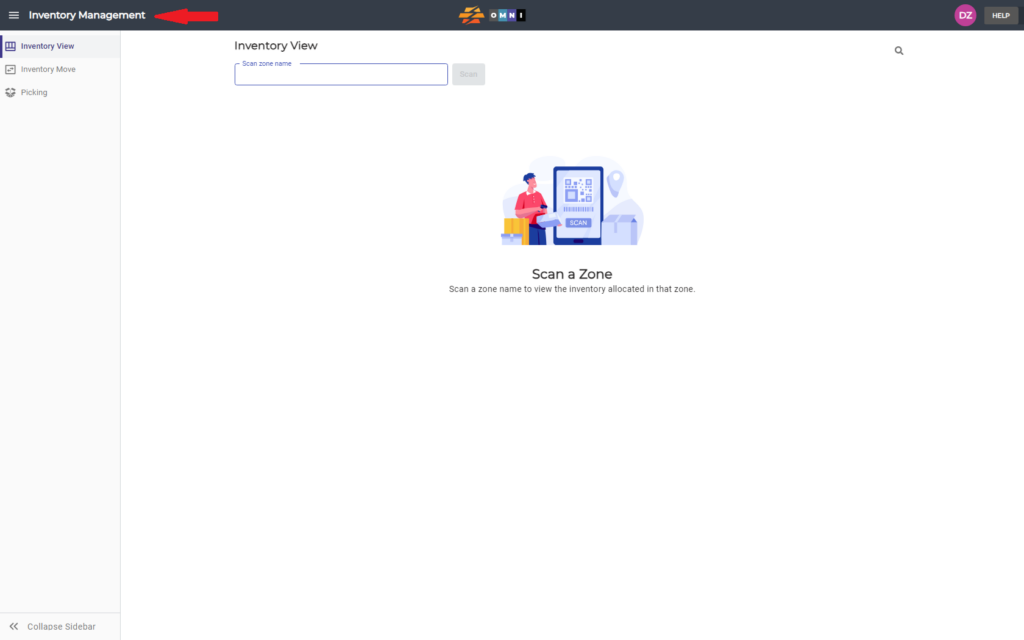
2. Select “Order View”
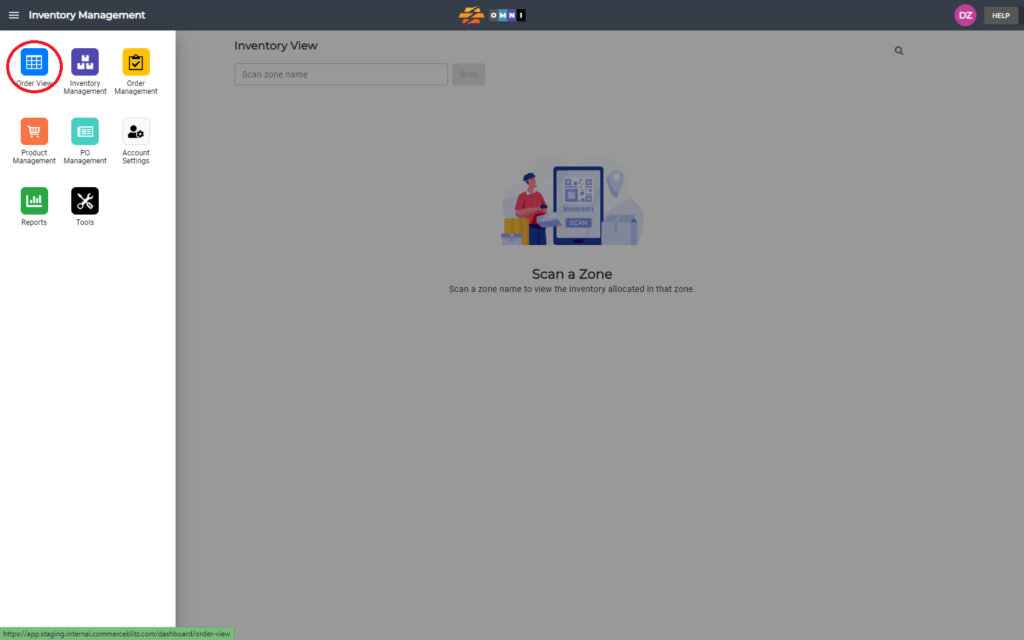
3. Place the mouse arrow above the order number in the “Order ID” column
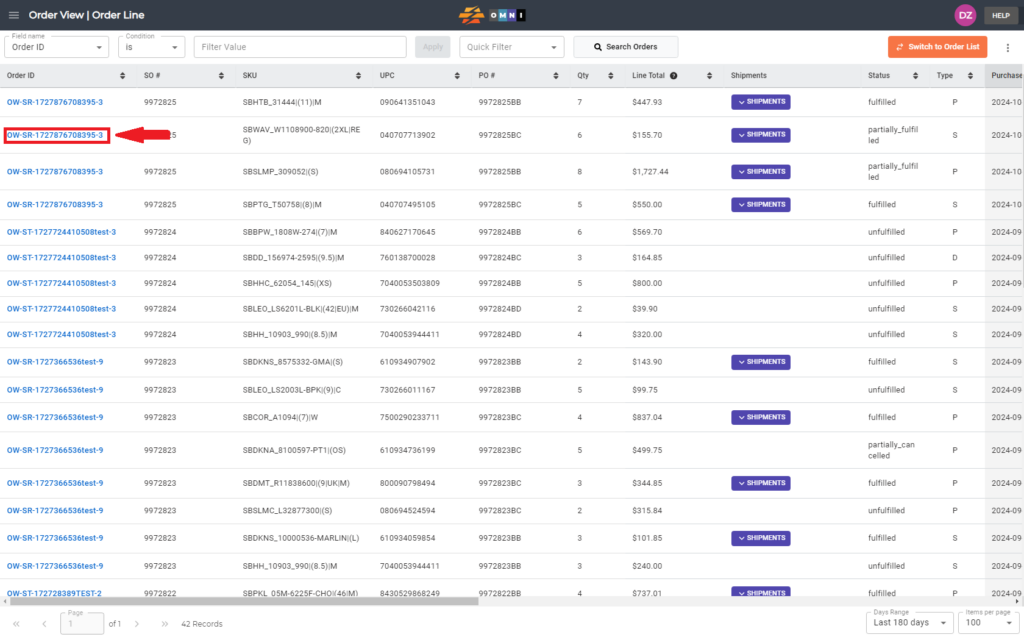
4. Click the left mouse button to preview the order
5. Click the “Packing list” command button at the top of the preview popup window
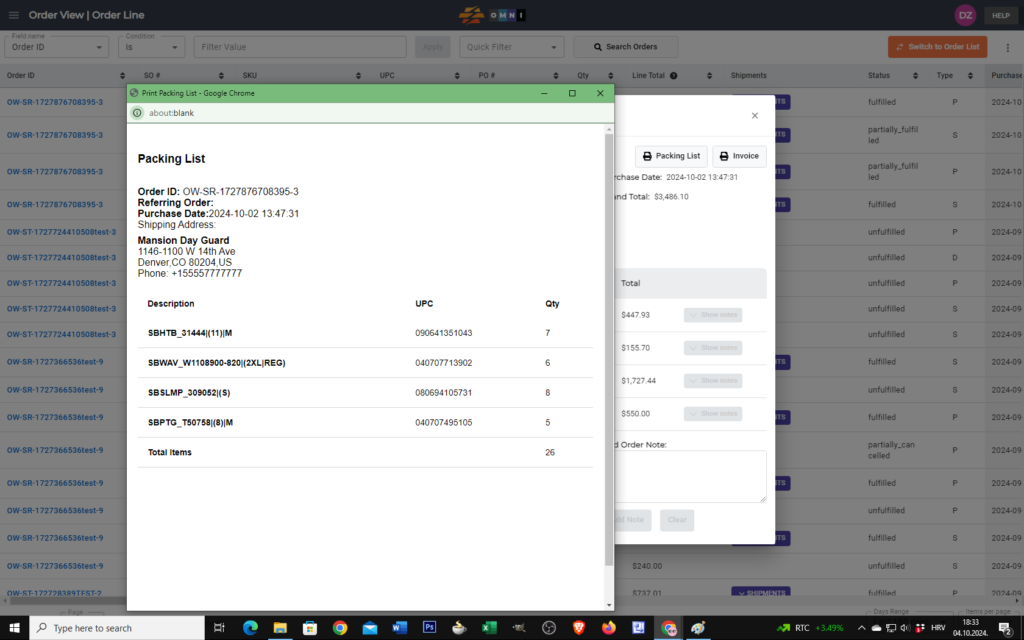
6. View or print the packing list by pressing the CTRL+P keys

