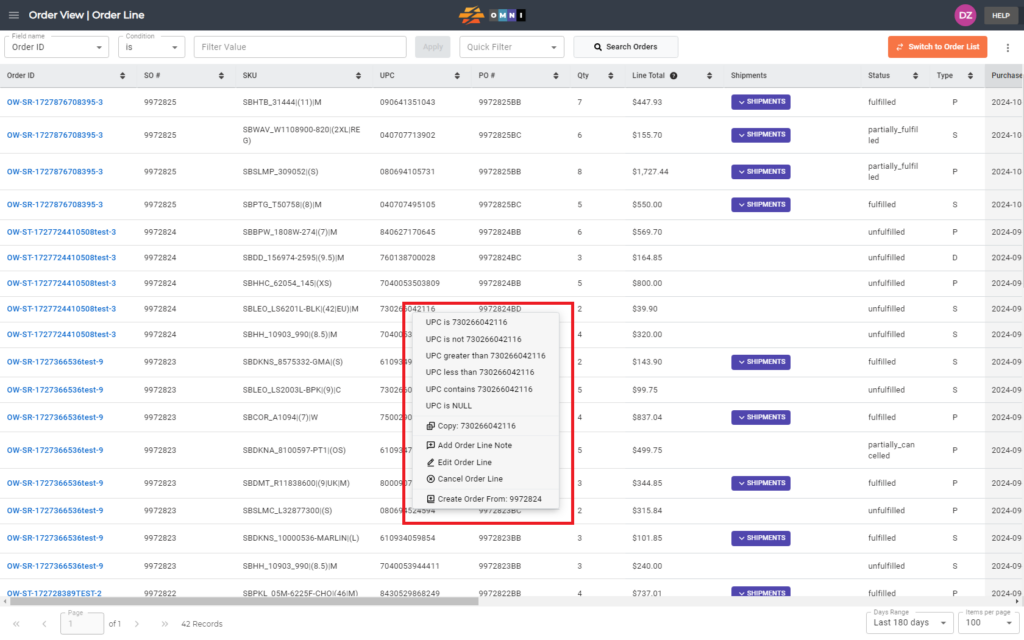This video and step-by-step manual demonstrate the simple process of ordering data and quick filtering customization in the OMNI apps.
A) Main menu
- Go to the main menu.
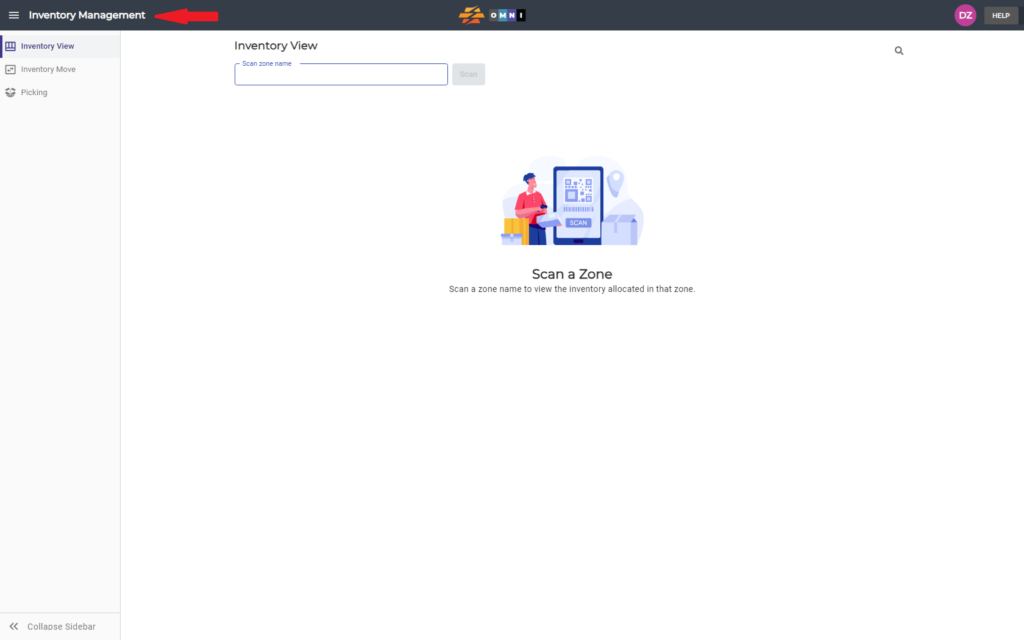
B) Order view
- Select “Order View”
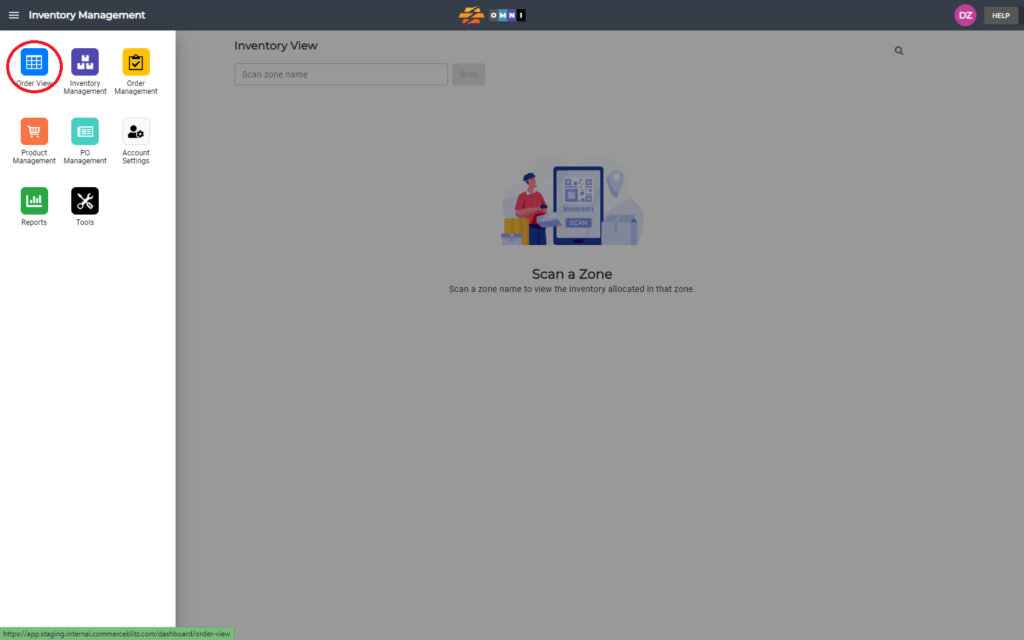
C) Quick data filtering
- Place the mouse arrow above any data in rows and columns
- Click the right mouse button
- Select one of the quick filters from the popup menu