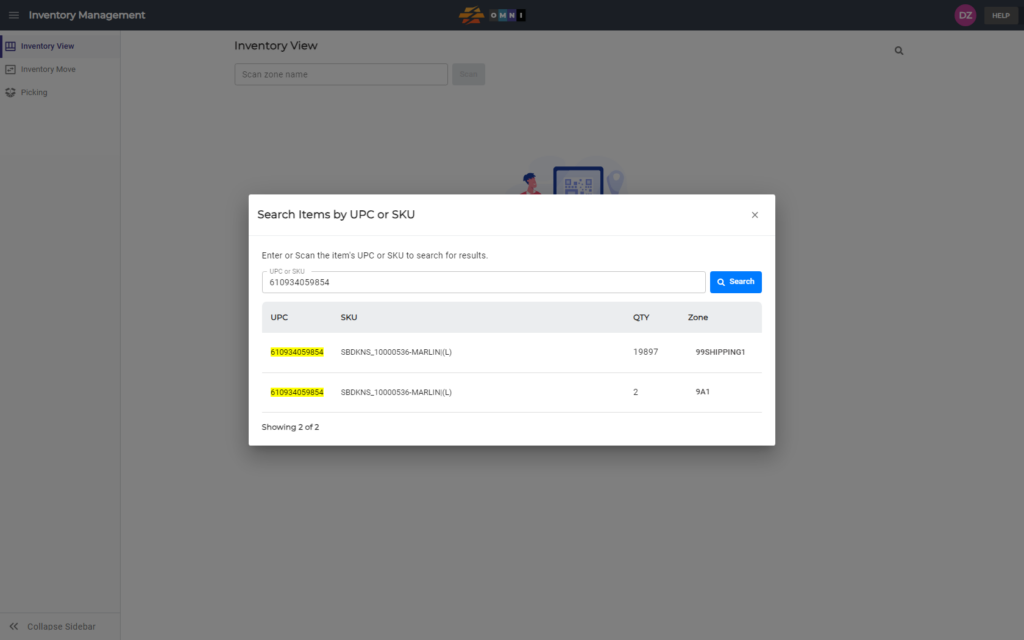This simple process is demonstrated in the video.
For any ambiguities or additional questions, please, contact us directly.
A) Main menu
- Go to the main menu
- Select “Inventory management”
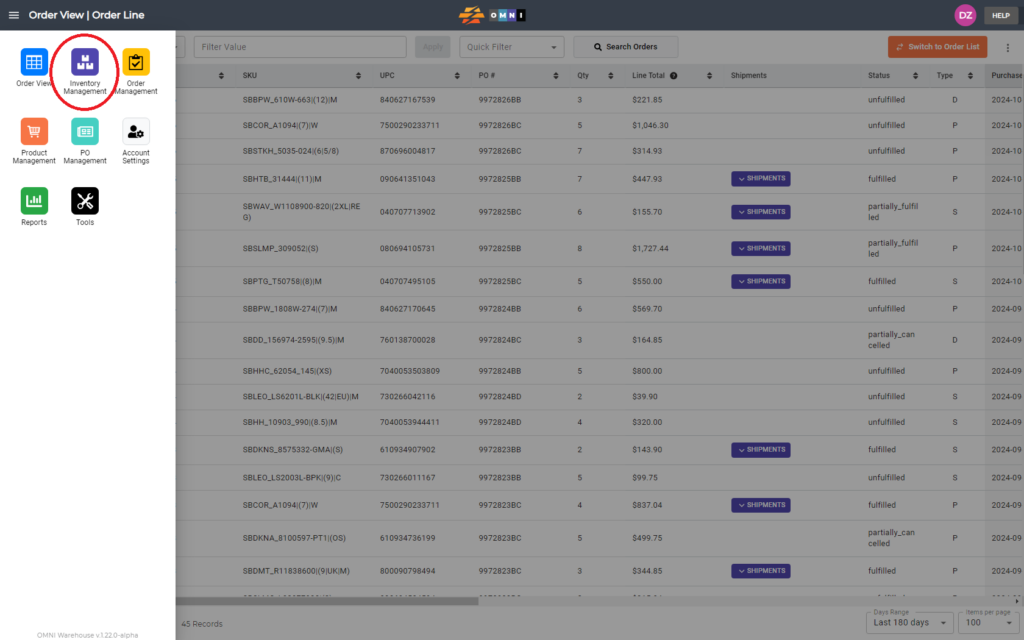
B) Search preparation
- Select the “Inventory View” in the submenu
- Press the magnifier symbol to open the search popup window
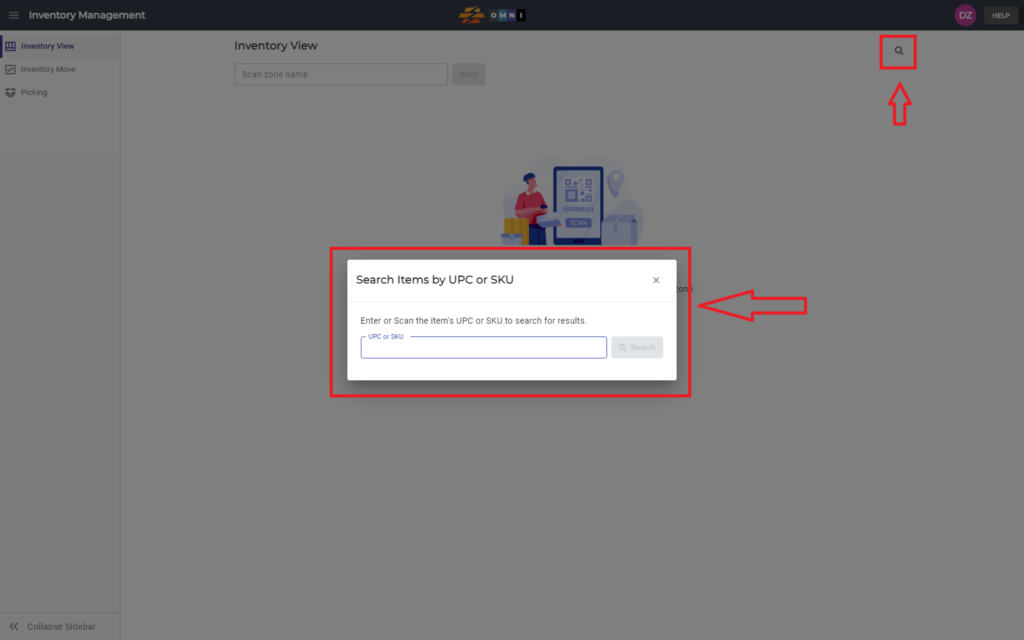
C) View search result
- Enter or scan the item’s UPC or SKU to search results
- Press the “Search” command button and see the results