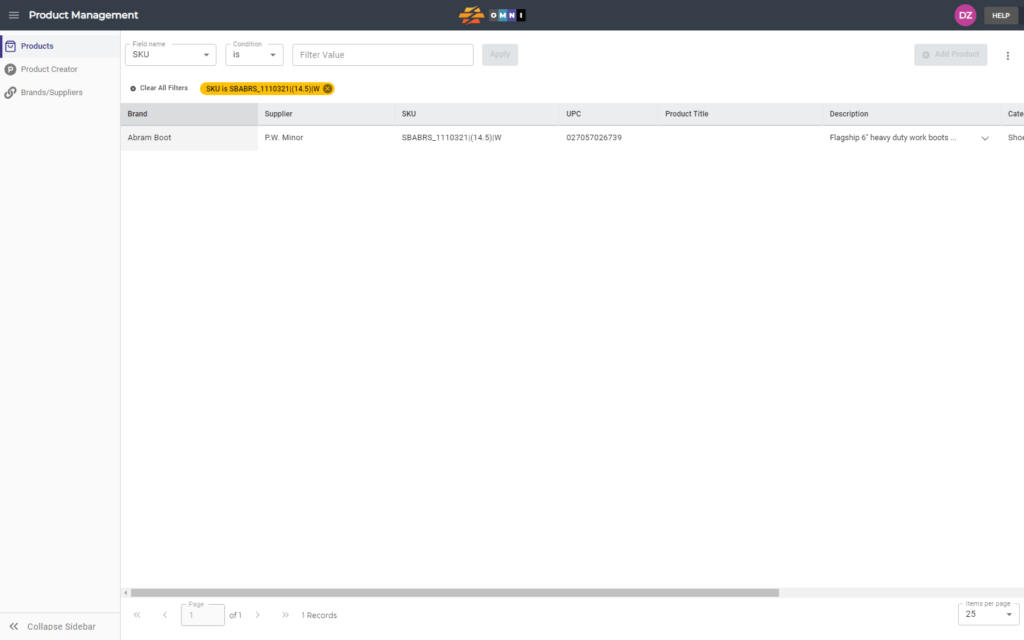One of the many tools available in the OMNI app is the ability to filter catalogs with products in stock. The simple process of filtering a product is demonstrated in this video.
For any ambiguities or additional questions, please, contact us directly.
A) Enter to Product Management
- Go to the main menu
- Select “Order Management”
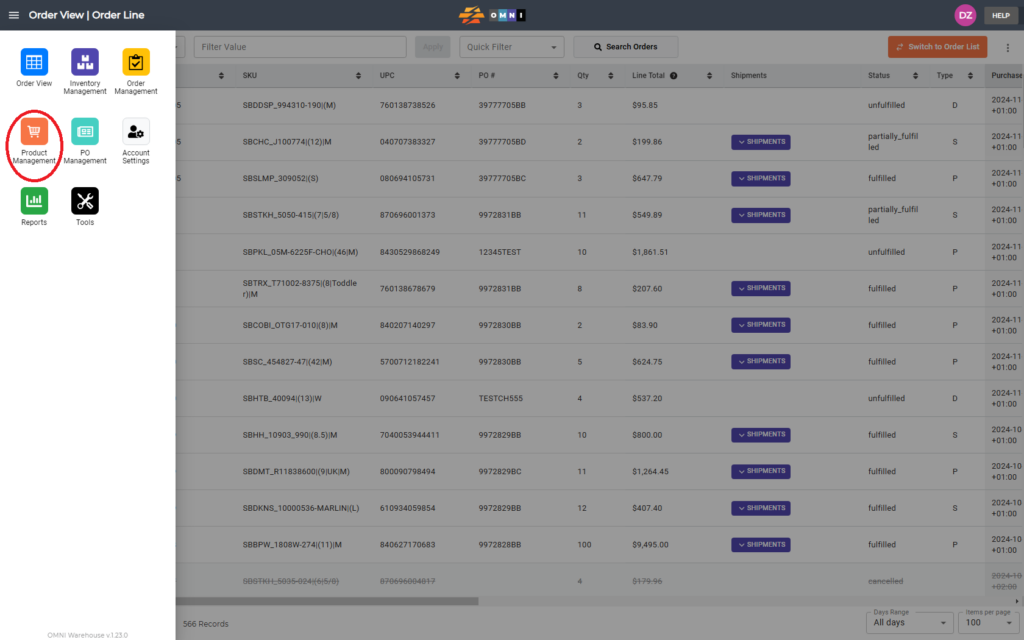
B) Work with product filters
- Select the “Products” submenu
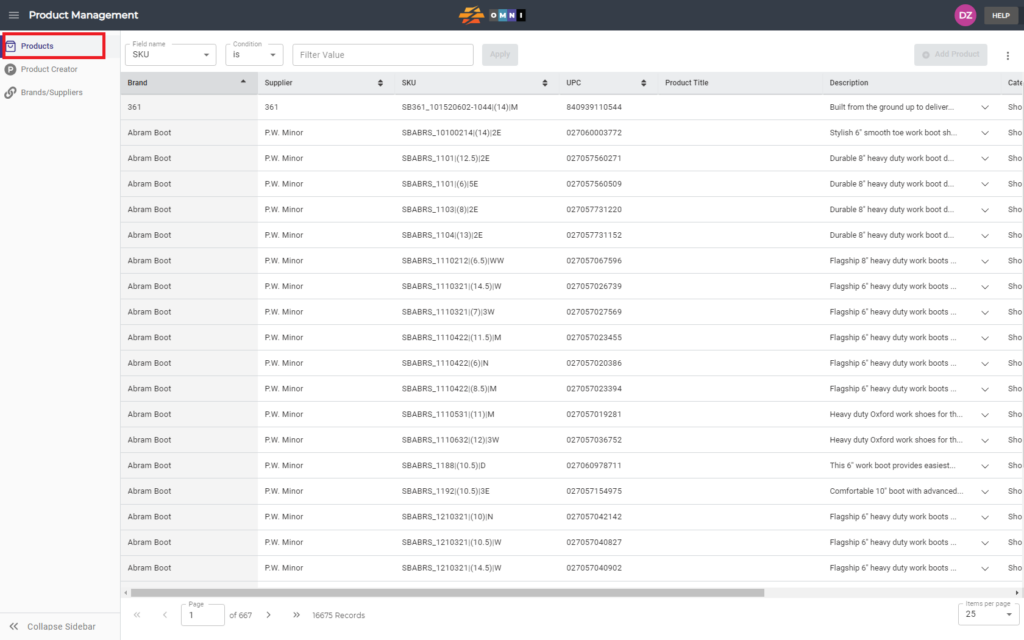
- Go to the “Field name” and select one of the conditions from the dropdown menu
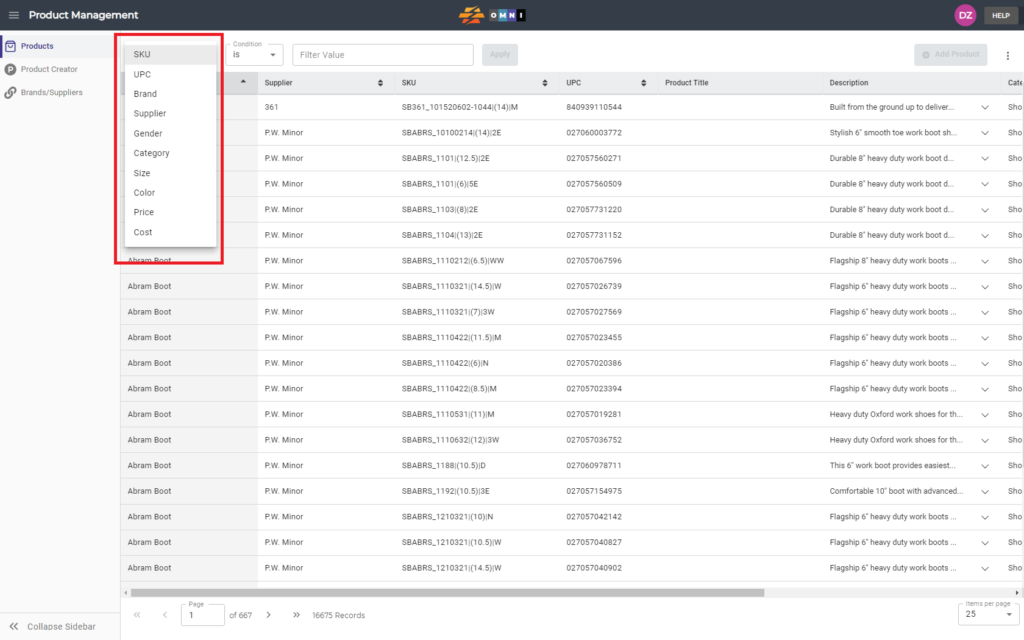
- Go to the “Condition” and select the one of
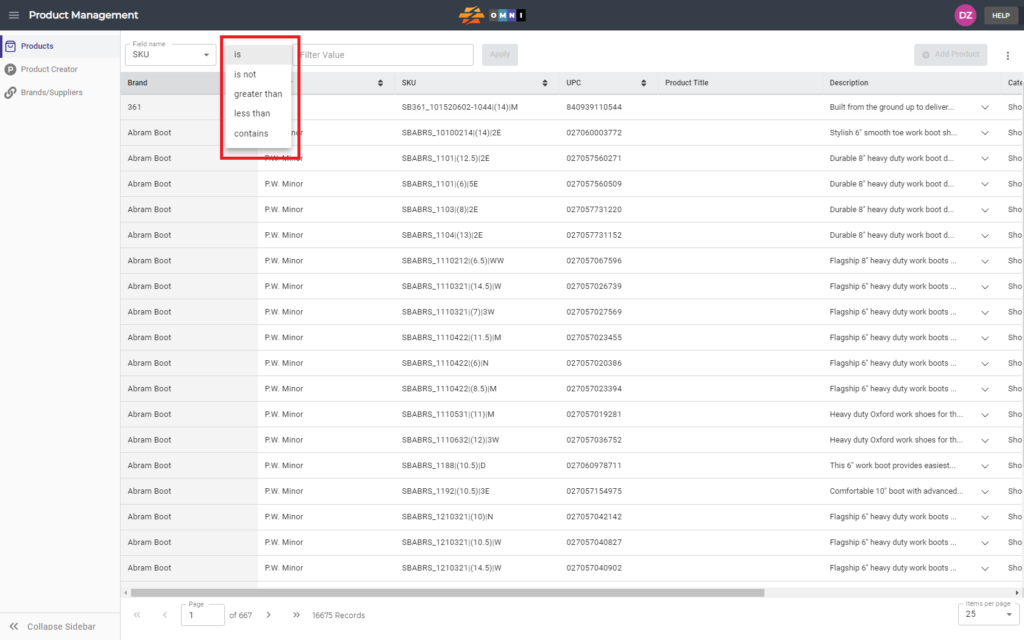
- Go to the “Filter Value” field and write the last value condition
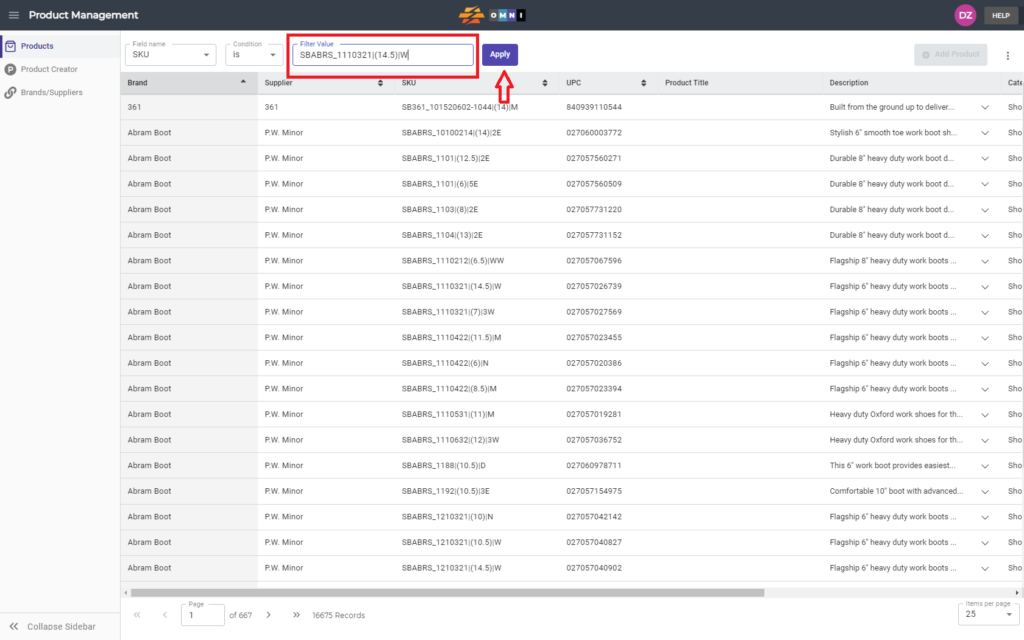
- Press the “Apply” command button to apply filter data