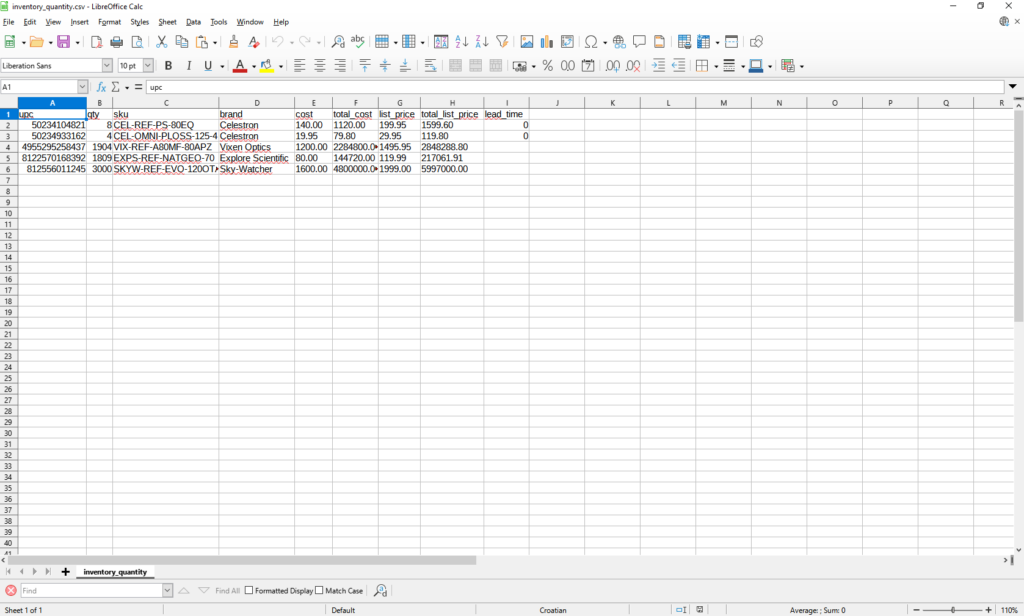Whenever you need the quantities of your products in the warehouse, it is enough to go to the Report part of the OMNI application download the document with the quantities to your computer, and view them. The video demonstrates this simple process.
For any ambiguities or additional questions, please, contact us directly.
A) Enter to Reports
- Go to the main menu
- Select “Reports”
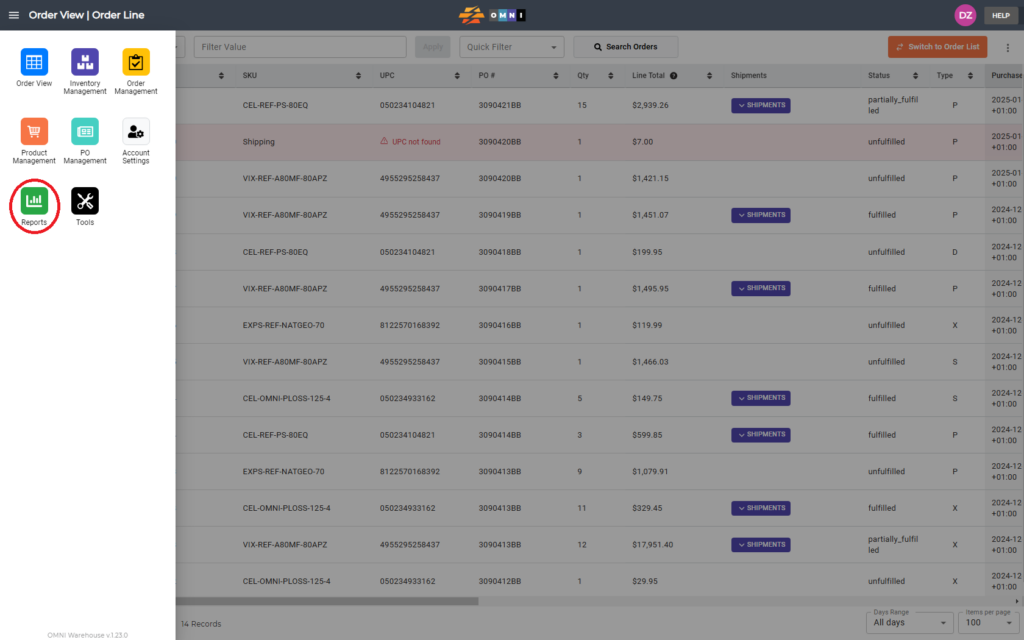
B) Steps to download inventory quantities
- Select the “Inventory Qtys” in the submenu
- At the top of the page on the right side screen, click on the “Download” command button
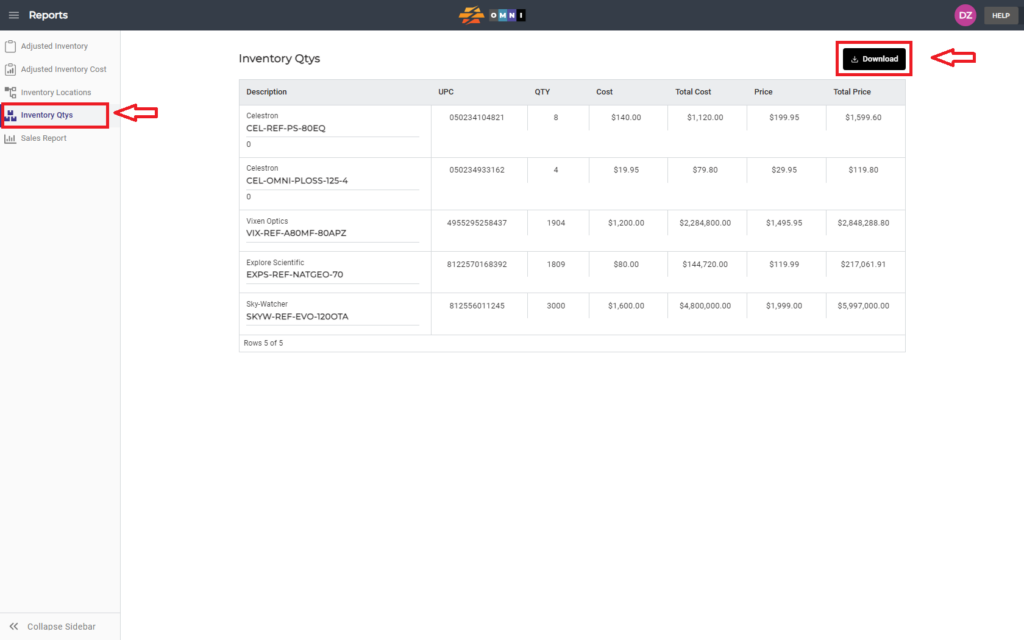
- Open in Excel or Libre Office download the *.csv file and look at the data you need to find the product quantity