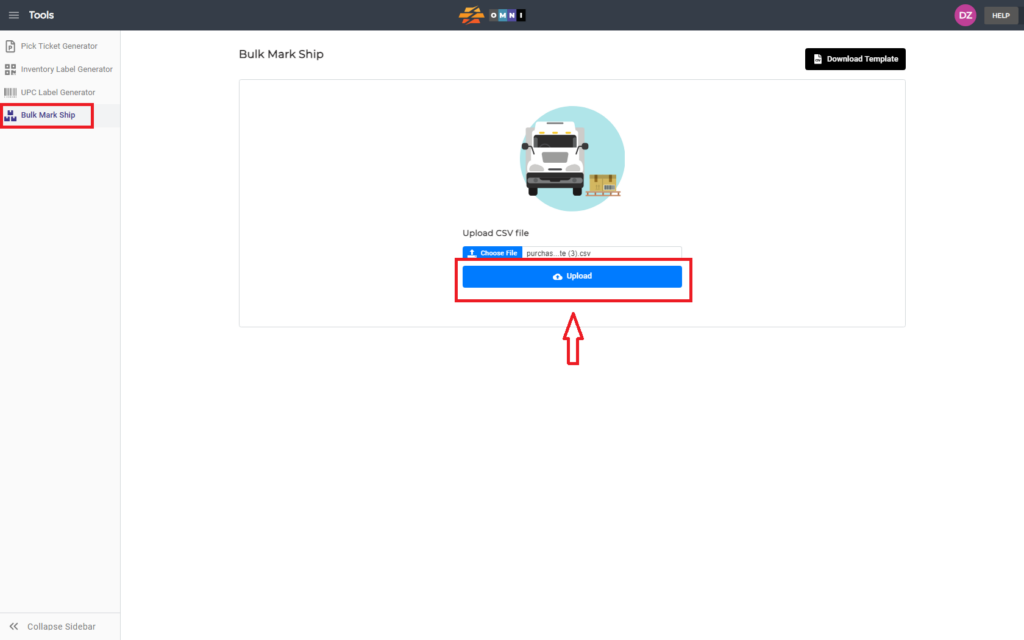This video guides you through the process of creating a bulk mark shipment using the available *.csv template. The whole process is very simple and easy to understand. The tool for this is located in the group of tools that OMNI has to facilitate your daily work in the warehouse.
For any ambiguities or additional questions, please, contact us directly.
A) Steps to make Bulk Mark Ship
- Go to the main menu.
- Select “Tools”
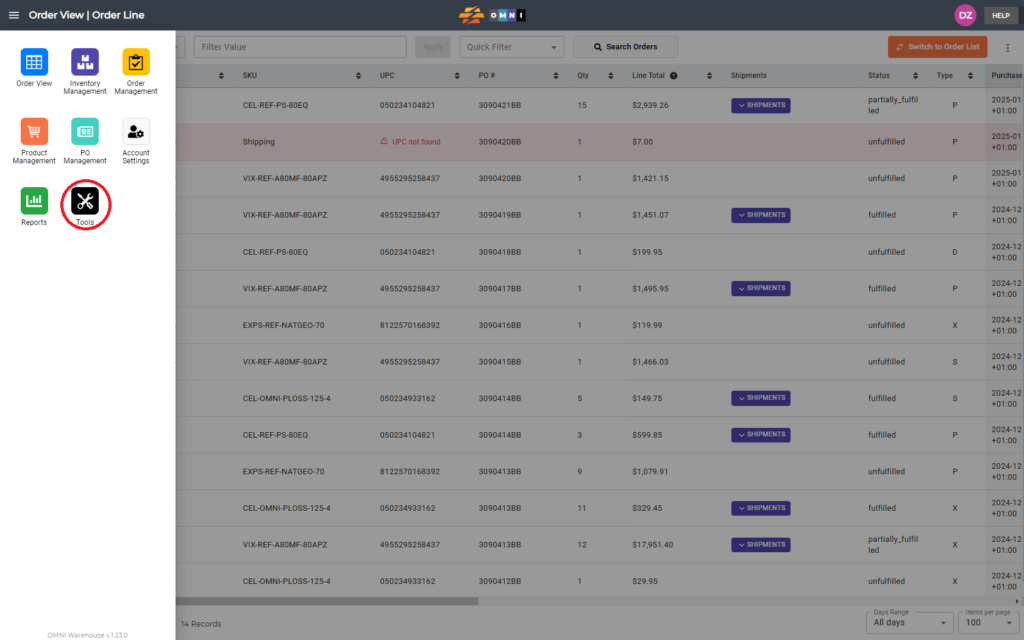
- Select the “Bulk Mark Shipp” from the submenu.
- Download the *.csv template for editing by pressing the “Template” command button
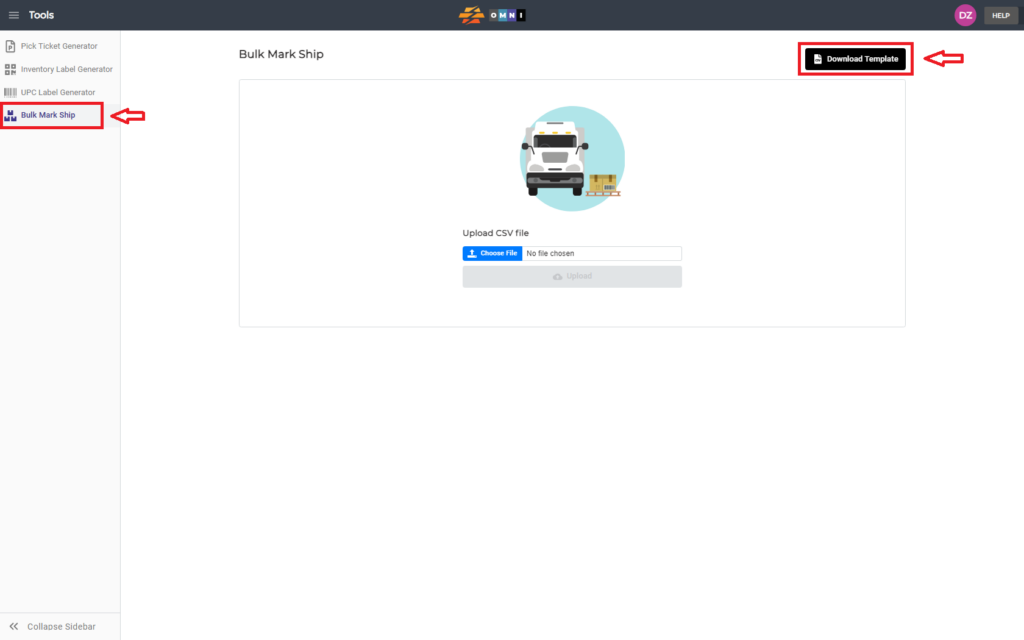
- Open the file in Excel or Libre Office and fill in the necessary data.
- Save changes in *.csv file format
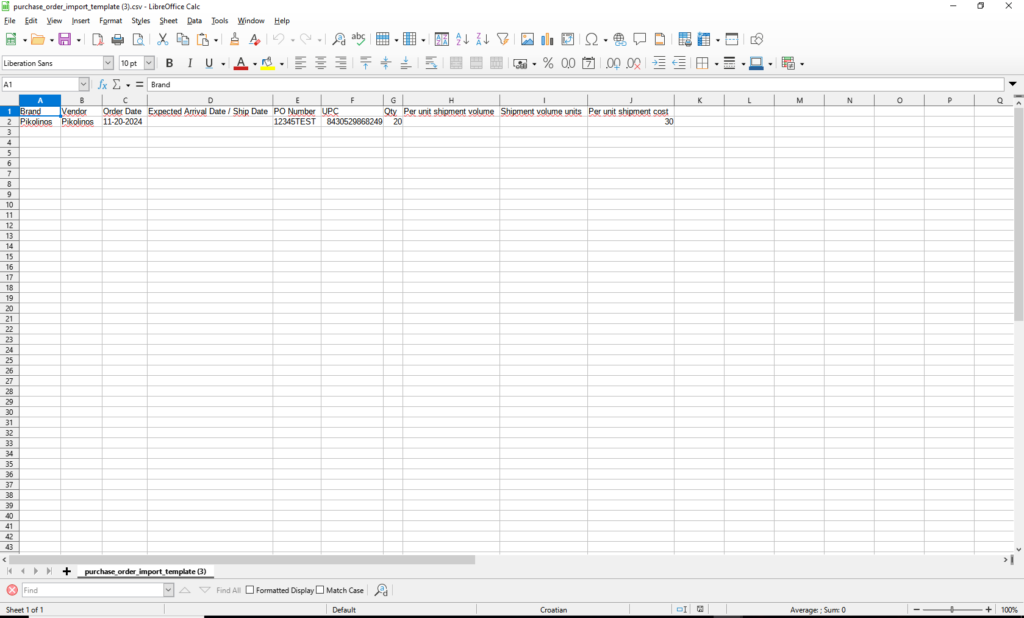
- Back to the “Tools”, “Bulk Mark Shipp”.
- Press “Choose file” to open browser windows and pick the file.
- If the file is valid you get a message about it
- Press the “Upload” command button and upload the file