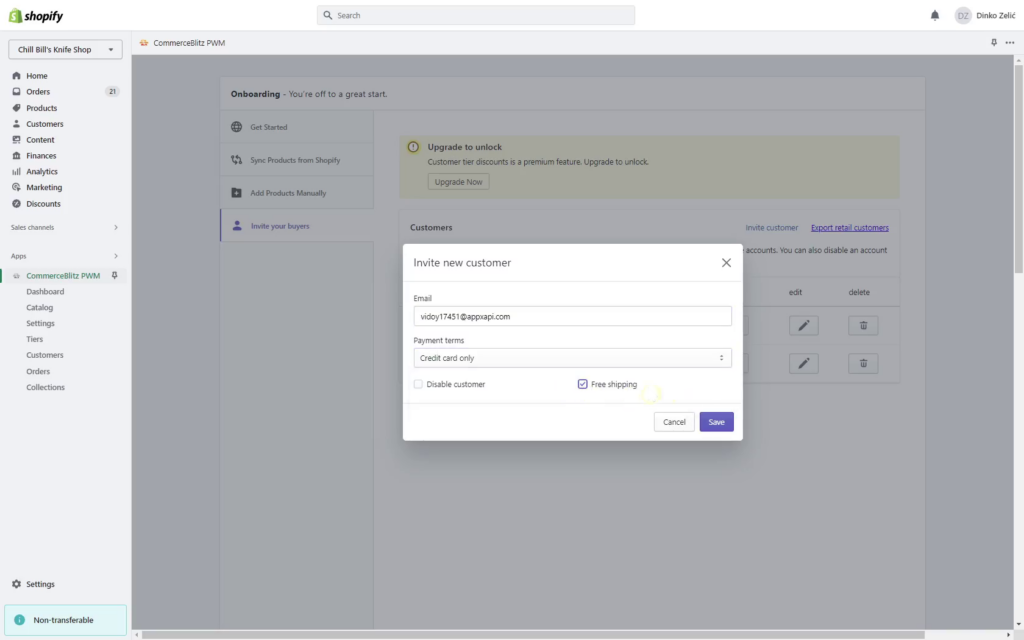Invite Customers
In this video and on this page, we explain the steps to invite new customers.
As you can see, it is pretty simple.
For any ambiguities or additional questions, please, contact us directly.
- In the Dashboard menu, click on “Invite your buyers” or go to the left sidebar menu and click on “Customer”
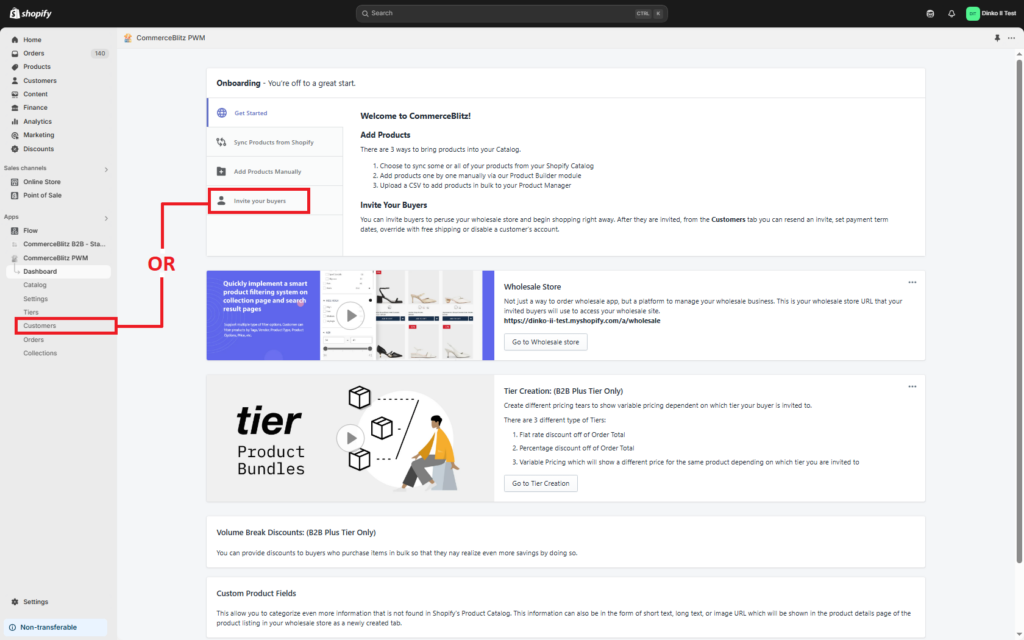
- Press the “Invite customer” link to open the “Invite new customer” form
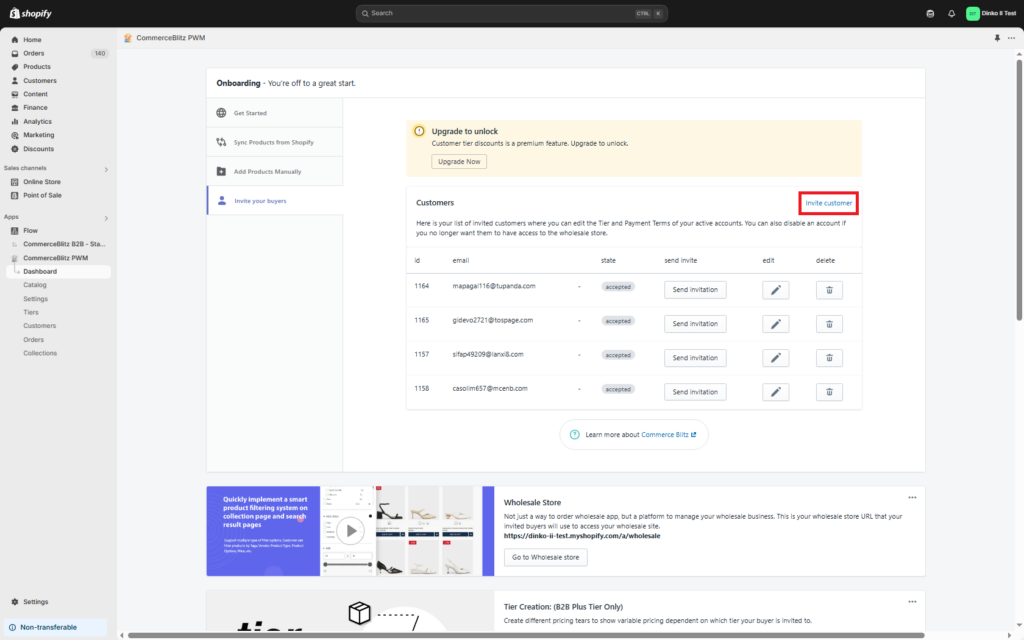
- Add customer email
- Select the discount tier previously prepared in the Tiers menu. Tier options are allowed only in the Wholesale Manager Premium plan.
- Select payment terms ( Credit card only, 30 days, 60 days, 90 days )
- The “Disable customer” checkbox is an option that provides you the possibility to lock a customer login in the wholesale store, and allow it back when a problem is solved
- The “Free shipping” checkbox allows you the option to provide free shipping to your customer if the checkbox is checked
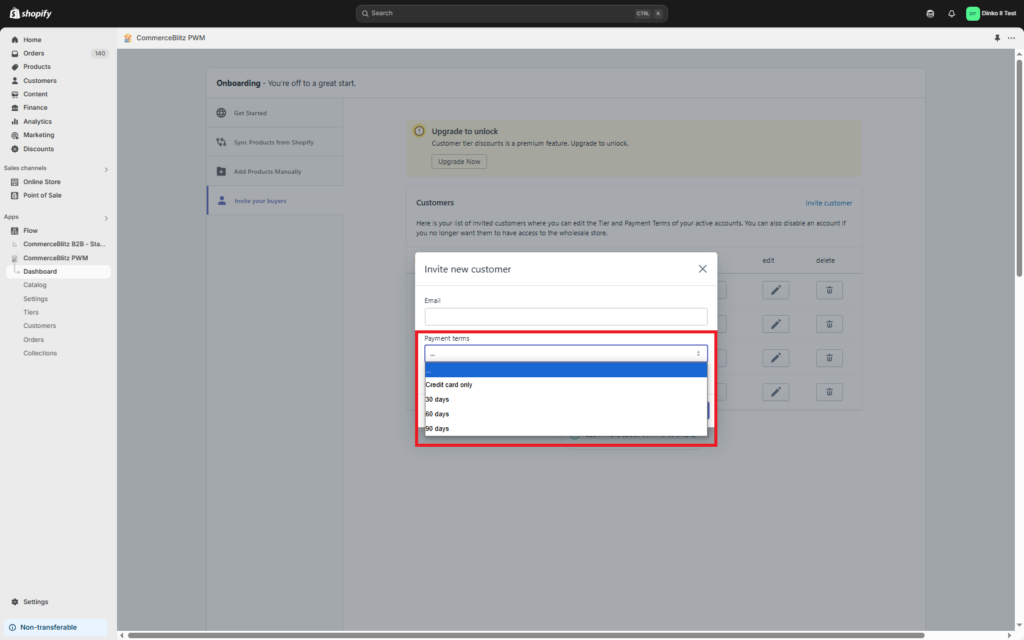
- Clicking on the command button “Save” confirms your invitation, and after that, the customer receives an email with credentials for logging into the wholesale store