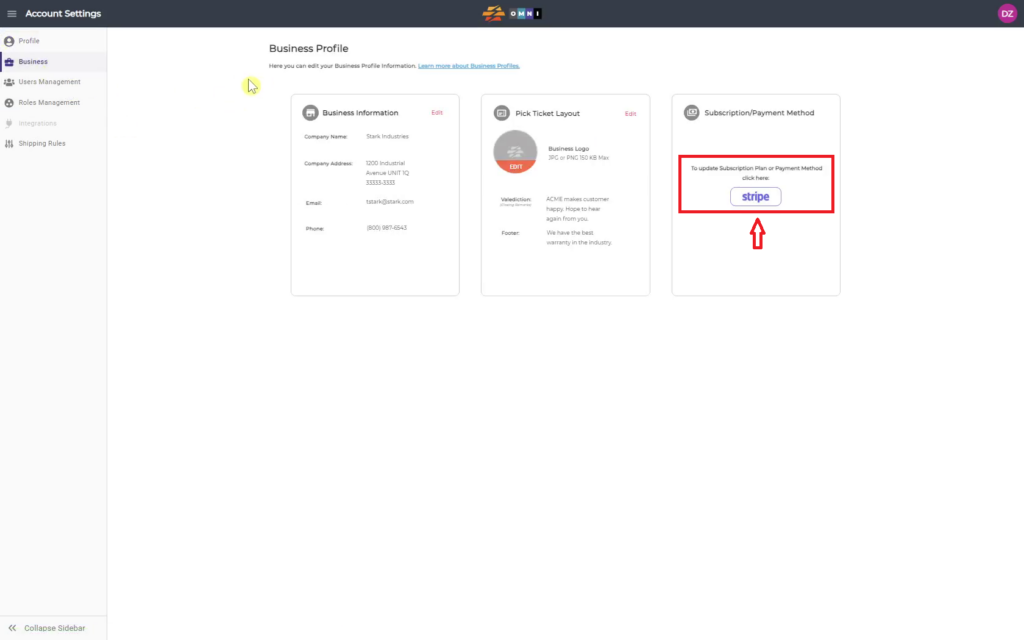As with everything in the OMNI app, we tried to make this part as simple as possible. The video demonstrates this simple process.
For any ambiguities or additional questions, please, contact us directly.
A) Enter to Account Settings
- Go to the main menu
- Select “Account Settings”
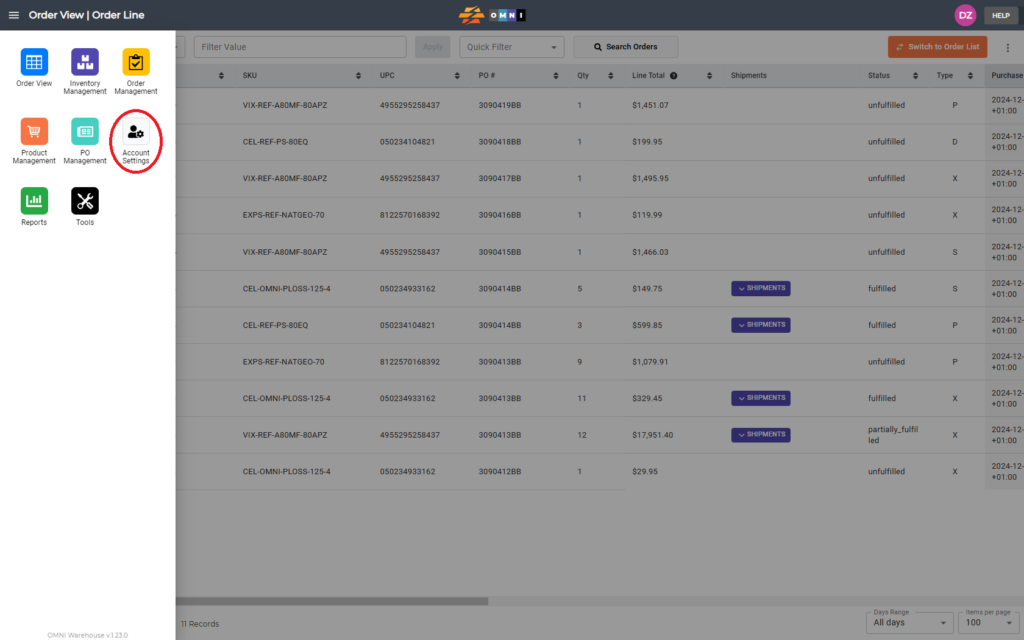
B) Steps to edit business data
- Select the “Busines” submenu
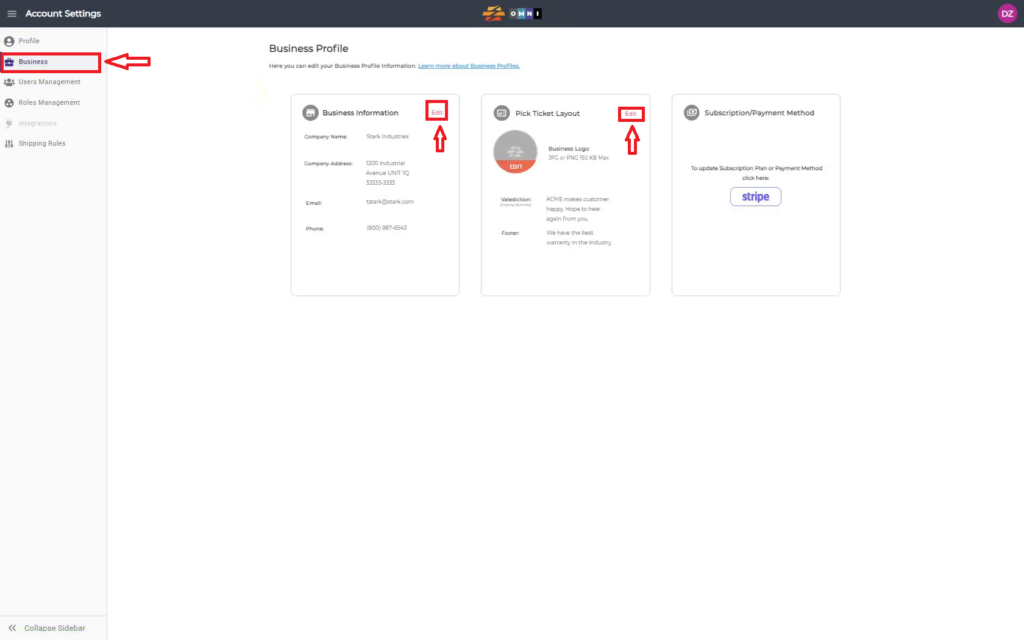
- To open the possibility to edit fields in the Business information, click on the label “Edit”
- Write and remember all the necessary data by clicking on the “Save” command button
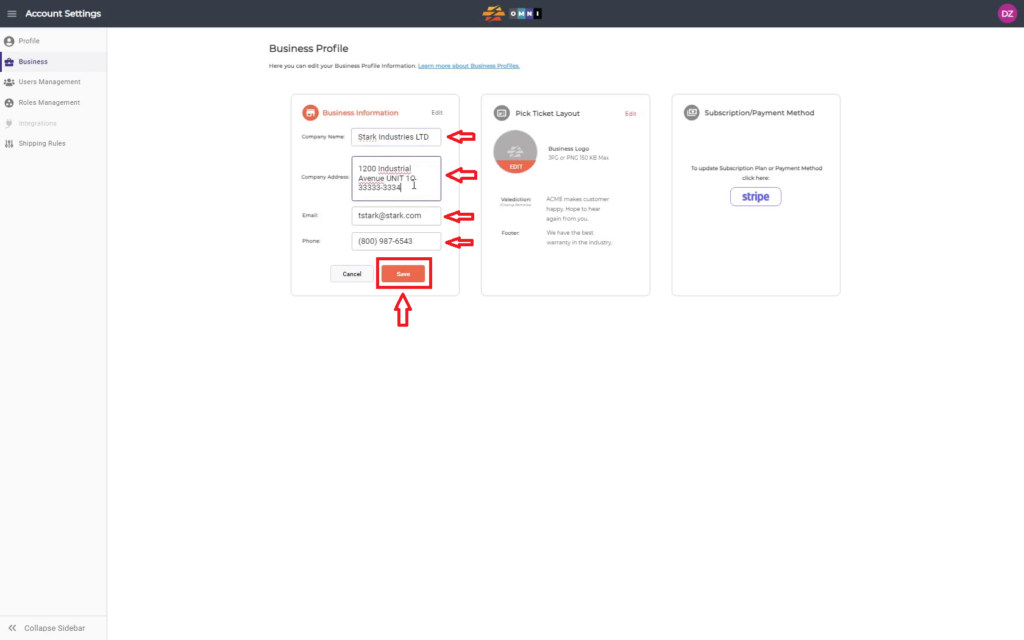
- Repeat the step before for “Pick Ticket Layout”
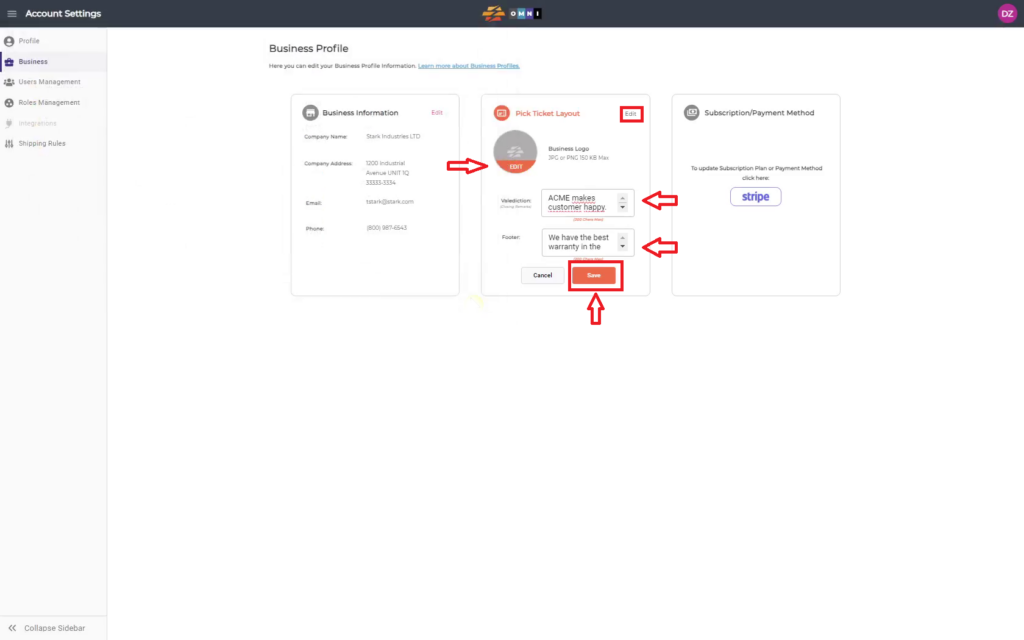
- Edit payment method