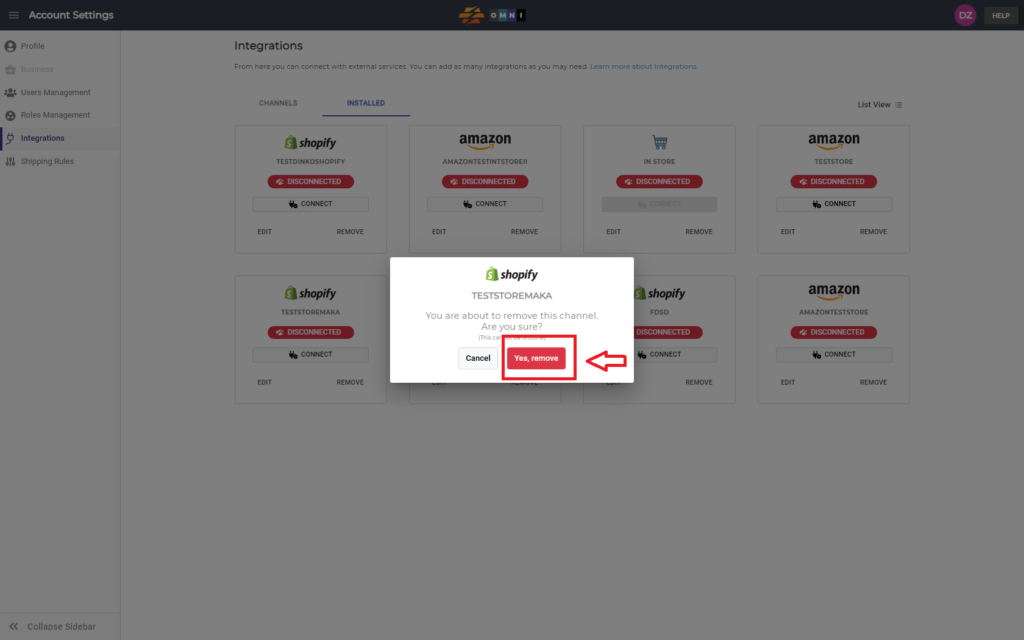You can delete it once you no longer need an integrated sales channel. This simple process is demonstrated in the video.
For any ambiguities or additional questions, please, contact us directly.
A) Enter to Account Settings
- Go to the main menu
- Select “Account Settings”
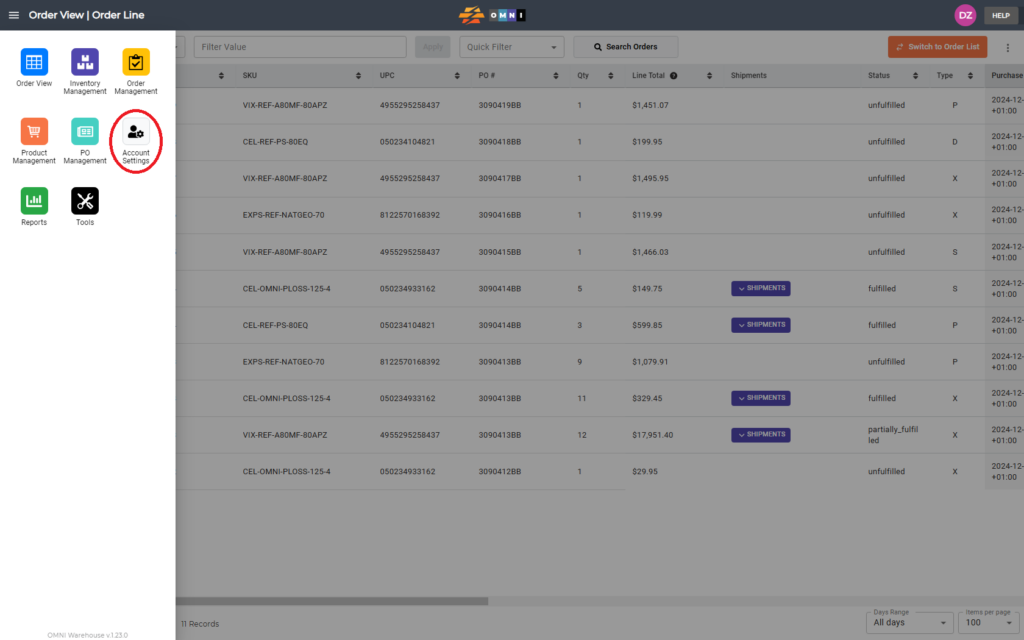
B) Steps to delete integrated store
- Select the “Integrations” submenu
- Select the “Installed” tab
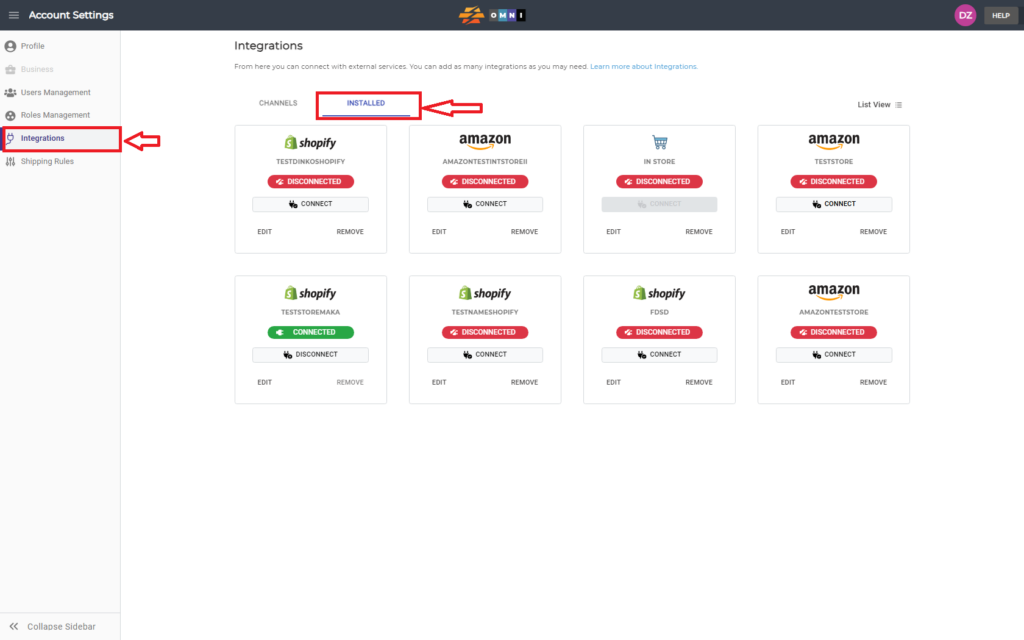
- Find the installed store you want to remove
- Disconnect integration by clicking on the “Disconnect” command button
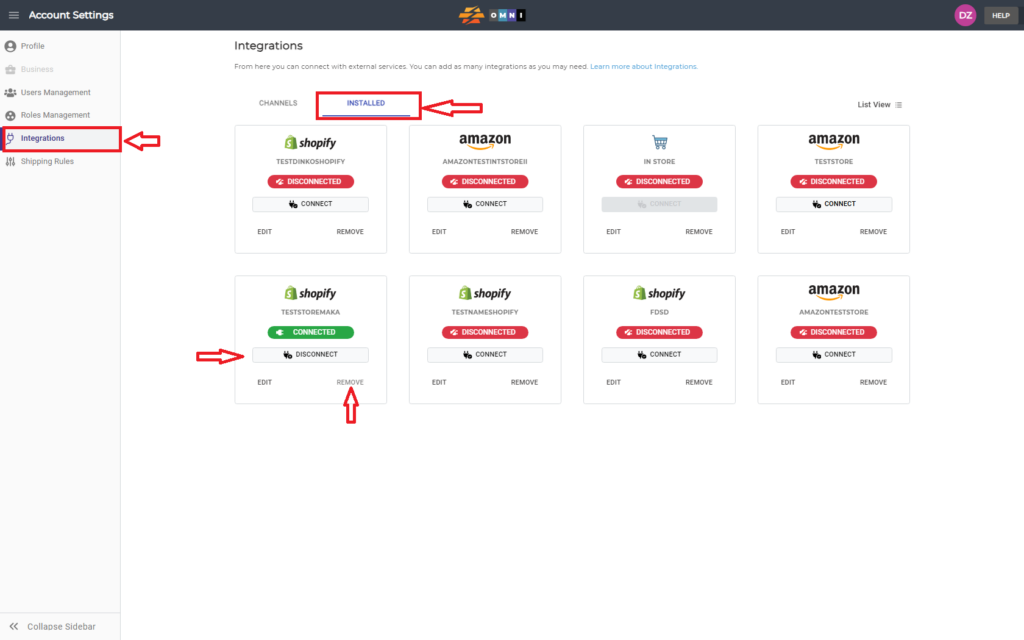
- Press the “Remove” label to open the popup window
- Confirm by pressing the command button “Yes, remove”
- The store is removed