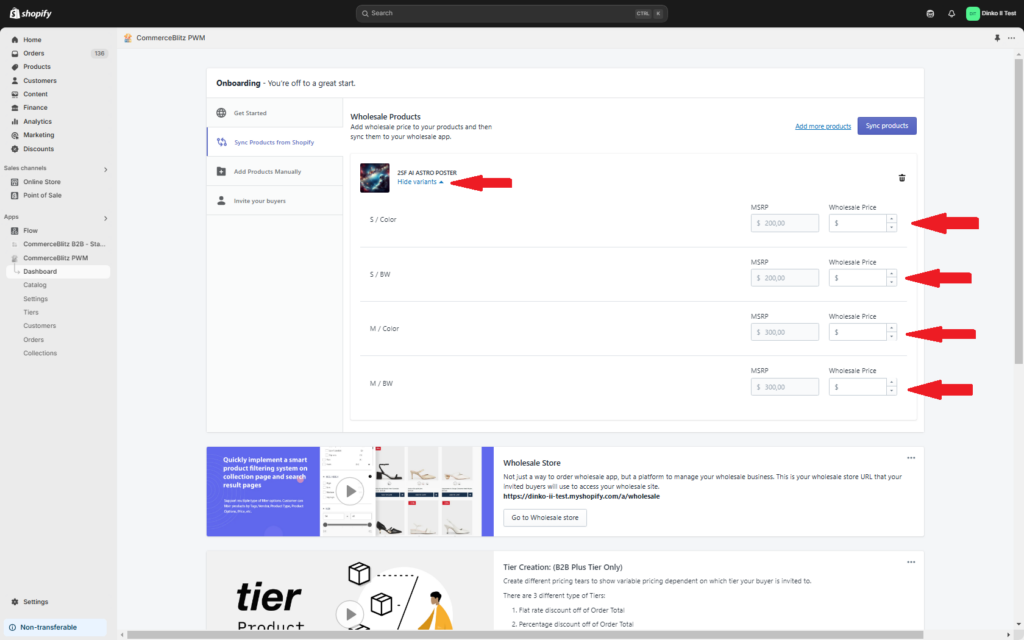This video will teach you step-by-step how to sync products from Shopify to your Wholesale Store.
For any ambiguities or additional questions, please, contact us directly.
Sync products
- Click in the Dashboard menu on “Sync Products from Shopify”
- Click the “Select products” command button
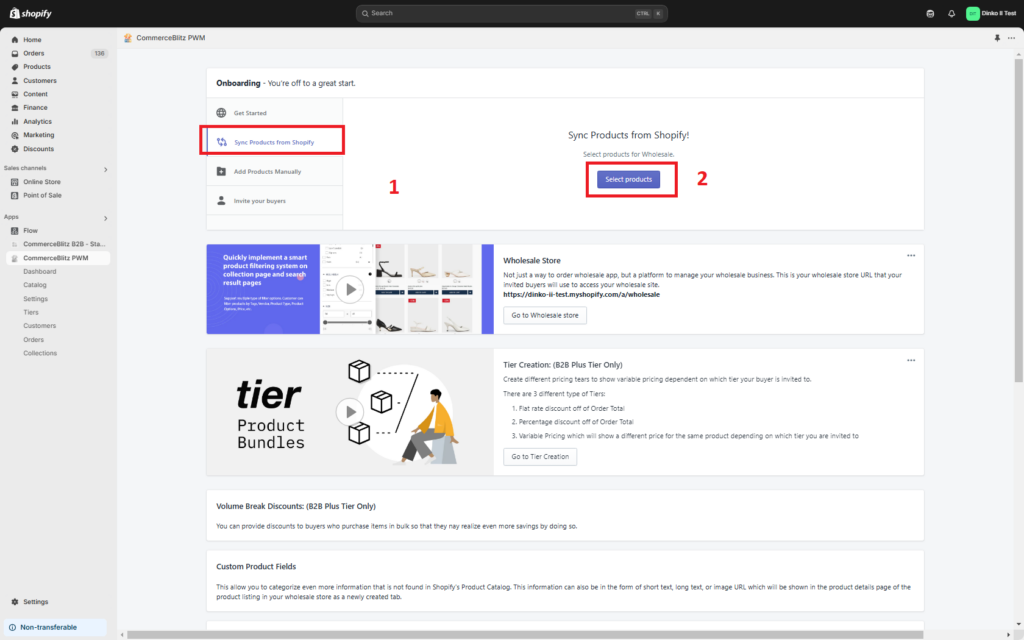
- Press the “Add” command button
- Click on the “Show variants” link near the product image
- Set wholesale price for each product variant (If you miss setting the wholesale price during synchronization, you can always do it in the Catalog, Product info).
- Press the “Sync products” command button in the upper right header side
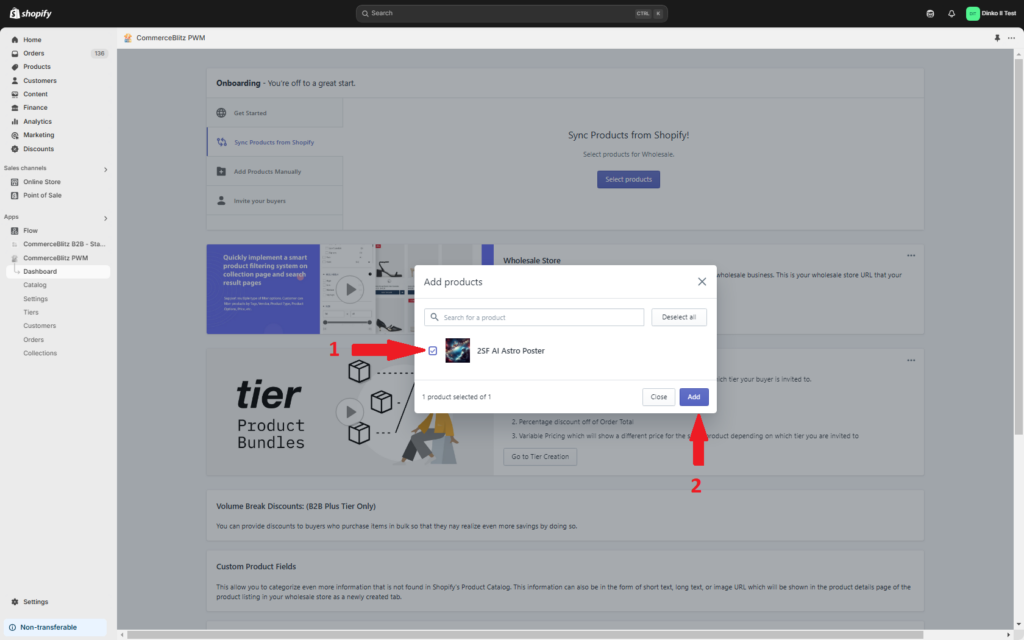
- Click on the “Show variants” link near the product image
- Set wholesale price for each product variant (If you miss setting the wholesale price during synchronization, you can always do it in the Catalog, Product info).
- Press the “Sync products” command button in the upper right header side