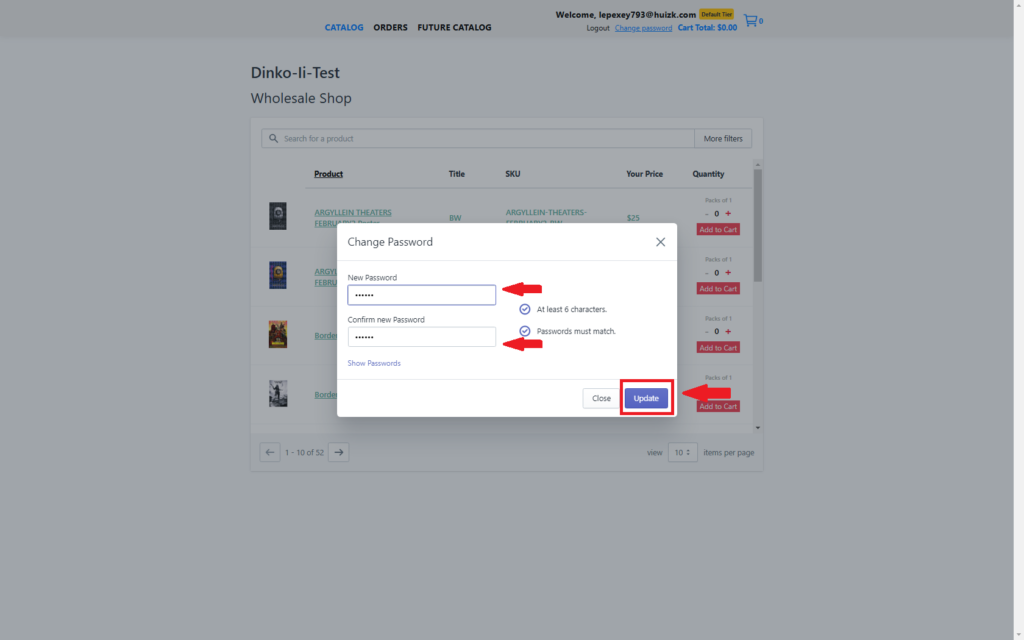This video will teach you how to change passwords on your wholesale site.
For any ambiguities or additional questions, please, contact us directly.
Steps to change wholesale password
- In Dashboard press the “Go to Wholesale store” command button, or go to the “Settings” submenu, and press wholesale link
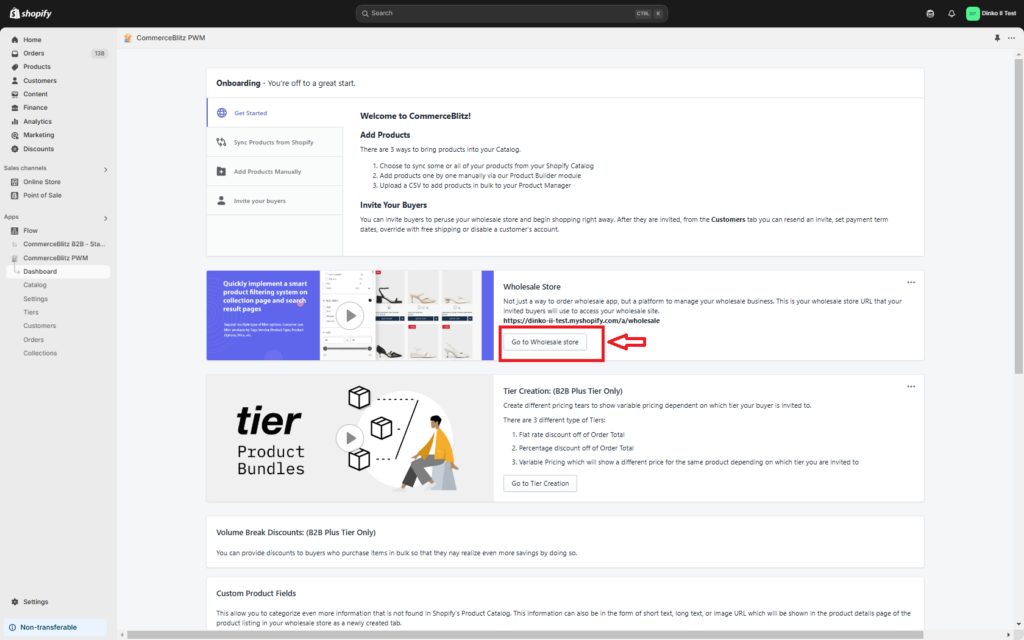
- Login to Wholesale
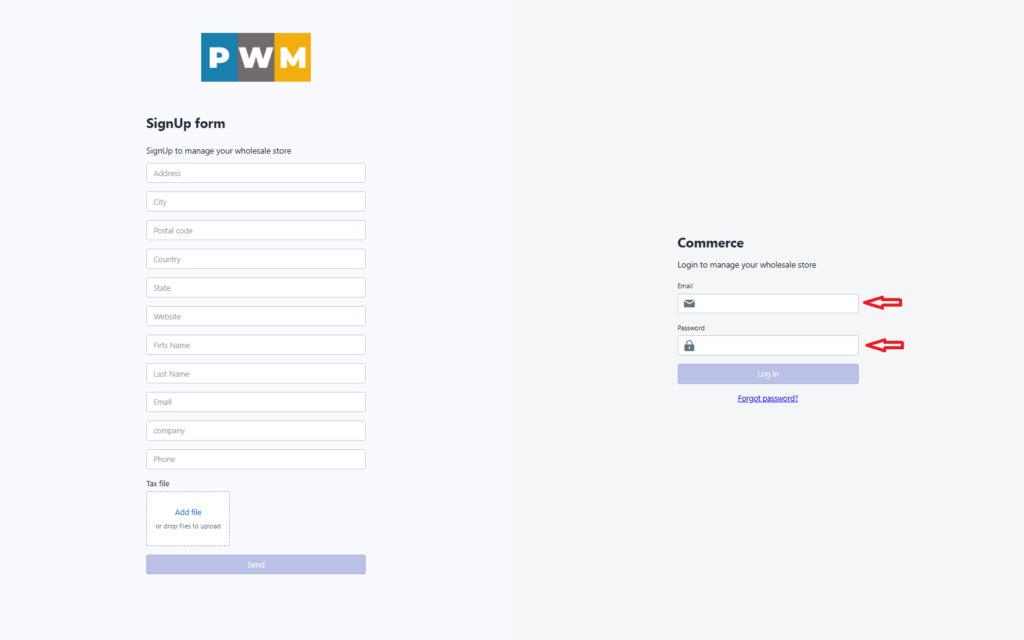
- On top of the page press the “Change password” link
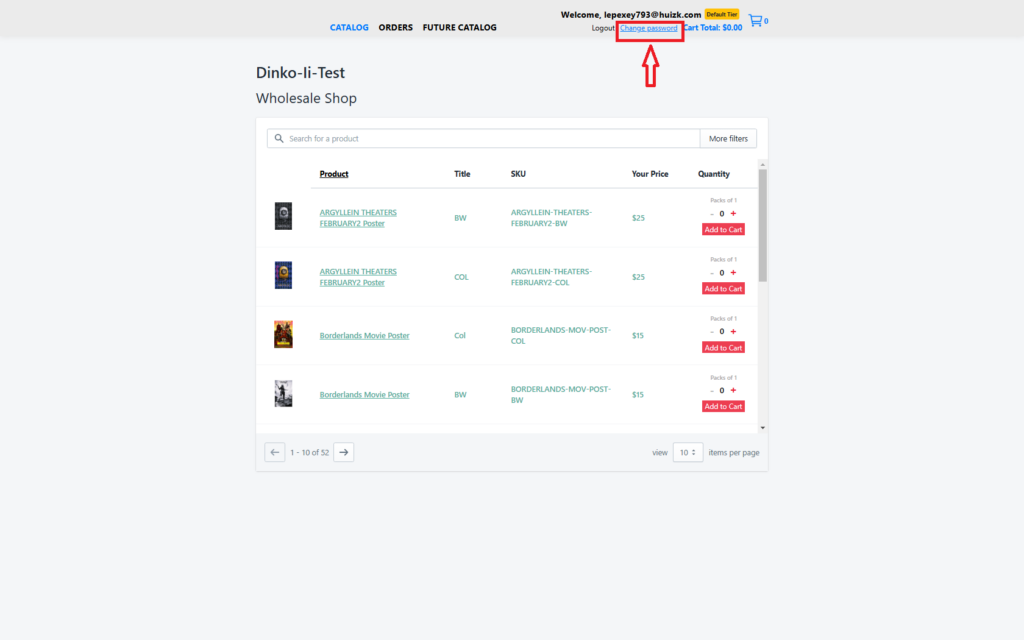
- Enter and confirm the new password
- Press “Update” command button