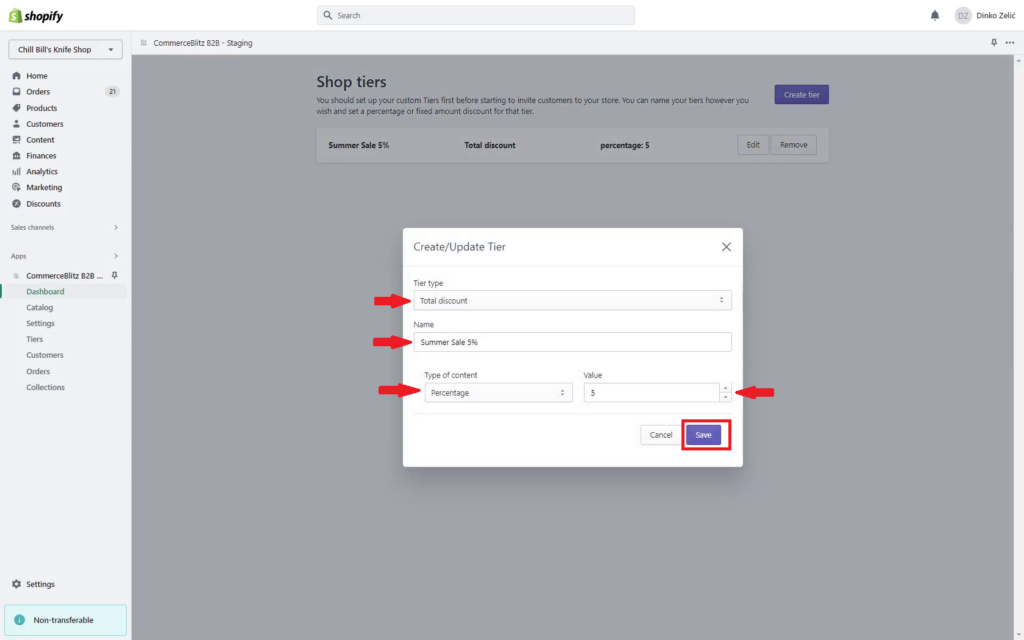Make Tiers
On this page, we explained through video and written steps the process to add or edit tiers in your warehouses.
You should set up your custom Tiers first, before starting to invite customers to your store.
For any other questions or ambiguities, don’t hesitate to get in touch with us directly.
- Enter to the Tiers menu from Dashboard, pressing “Go to Tier Creation” or
- Select “Tiers” from the left side menu
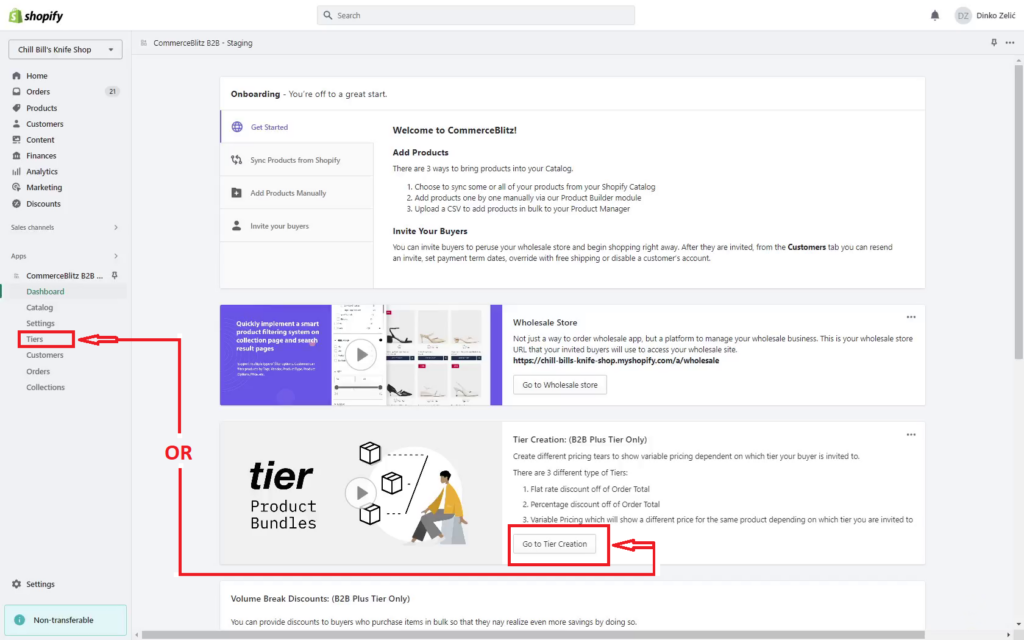
- To create a new tier, click on the “Create tier” command button
- For edit tier, click on the “Edit” command button
- In both cases, a pop-up window for creating/editing tiers will open on the screen.
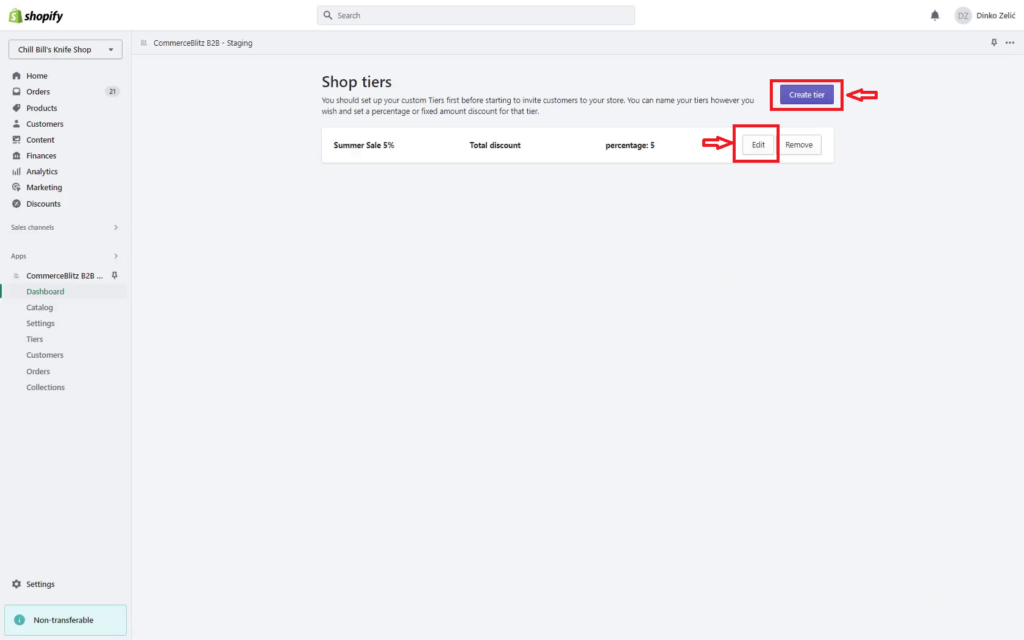
- In pop-up windows set “Tier type” via drop-down menu
- Variant pricing
- Total discount (Percentage or Fixed amount)
- Name it via “Name” field
- Set the “Value”
- Save all changes by clicking on the “Save” button